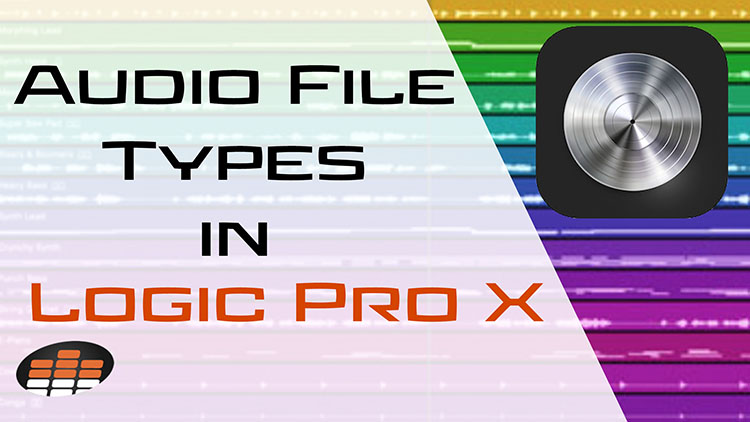Mark Goslett is a London-based music producer and member of the Music Producers Guild. His unrelenting pursuit of excellence in the studio, and decades of work as a musician has brought him to the forefront of the music industry, where his credits include: TV commercials, emerging artists, and a profusion of live sound engineering engagements.
He’s an expert in Apple’s Logic Pro X software, and in this video he talks about the different file types and which ones you should be using!
First, you should navigate to the Logic Pro X > Preferences > Recording menu. Under the Audio heading, you’ll see that the default file type is AIFF—Apple’s own lossless format equivalent to the more universal WAV format. You will find WAV as well as CAF in the menu.
All three formats are very high quality, so you don’t need to worry about losing any information based on the format you choose. The biggest downside to lossless formats is file size, but that’s a small sacrifice for high quality audio.
WAV is the industry standard file format for audio, while AIFF is Apple’s answer to Microsoft’s WAV. You will rarely, if ever, use CAF, so you really only need to decide between AIFF and WAV.
AIFF is said to have a stereo-file time limit between 20 minutes and 3 hours. WAV’s own time limit is somewhere between 40 minutes and 13 hours, and CAF’s is unlimited. Apple Loops use the CAF format.
Generally speaking, you will no problems recording in AIFF format, which is Logic Pro X’s default. For exporting, you should use WAV files since they are the industry standard and ensure compatibility across platforms and DAWs.