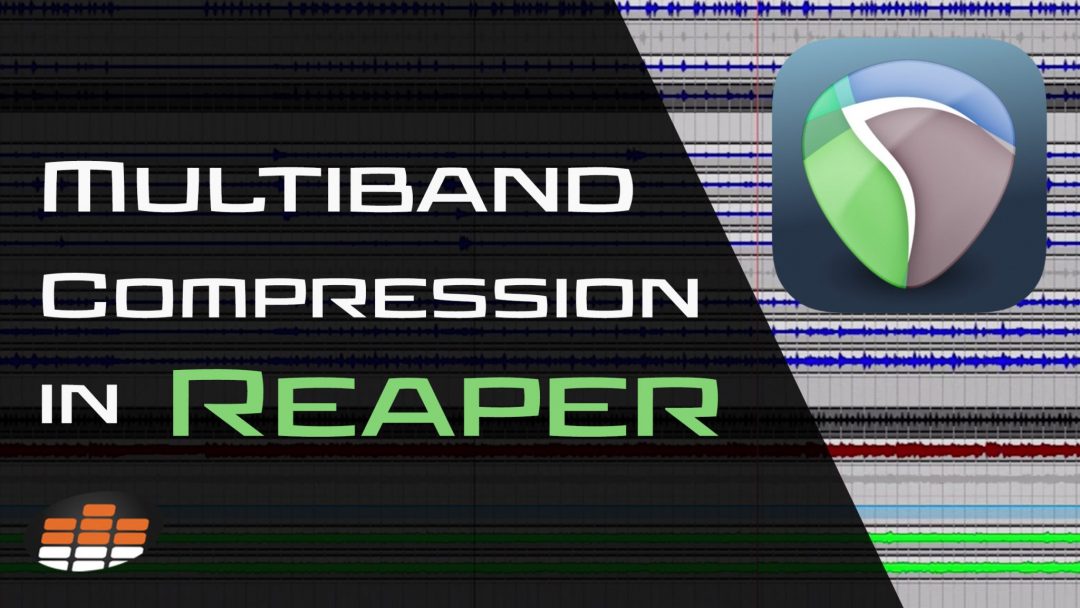Glenn Fricker is one of YouTube’s most well known audio engineers and educators, with millions and millions of views on his recording and mixing tutorials. Glenn has been professionally recording since 1997, and in 2004 he won “Album of The Year” in Unrestrained Magazine. Over the last 20 years, Glenn has worked with artists from all over the world in a variety of genres, from death metal to pop punk.
Currently residing in his second self-built studio, Glenn places an emphasis on human performance and live drums. He tends to reject modern recording crutches like pitch correction, over-mastering, and time alignment. His unique approach, personality, and skills have garnered him a worldwide following of over three hundred thousand!
In this tutorial, Glenn demonstrates how to use multiband compression in Reaper!
How to Use Multiband Compression in Reaper
If you’re new to compression altogether, multiband can seem a little intimidating. In reality, it’s actually a pretty basic tool which isn’t that much different from a regular compressor. If you think about it, all a compressor does is automatically reduce a track’s volume based on how we set it…
A multiband compressor, on the other hand, does the same thing but lets you target specific frequencies. A de-esser works on this exact principle, but usually only gives you control over one band, or a single frequency. All in all, it shouldn’t be as scary as it sounds!
ReaXcomp is a multiband compressor packaged in Reaper’s plugin suite which Glenn shows how to use here. Multiband is really effective at reducing muddy or even harsh frequencies without removing them entirely.
For example, you might want to reduce the “mud zone” in electric guitars around 300 Hz, but only when the guitarist palm mutes and this band gets extra loud. You can do that with multiband compression!