In the world of audio production, keeping your tools sharp is crucial. That includes keeping your software up-to-date and functional. Understanding how to update Pro Tools is necessary for producers who work within Pro Tools. This guide will explain how to keep your Pro Tools software running as intended. We’ll cover everything from initiating your first update to mastering ongoing maintenance. This ensures you’re always working with the most advanced features and optimizations.
Navigating Updates in Pro Tools
Understanding how to navigate updates in Pro Tools is crucial for leveraging the software’s full potential. Updates can range from minor bug fixes to significant feature additions. They ensure compatibility with new hardware and software, enhance user experience, and provide new creative tools. It’s important to stay informed about these updates to maintain an efficient and up-to-date workflow.
The Importance of Keeping Pro Tools Up-to-Date
Regularly updating Pro Tools is vital for several reasons:
- Access to New Features and Improvements: Updates often introduce new functionalities and enhancements. For example, Pro Tools 2021.6 brought in the Hybrid Engine for HDX, increasing audio track capabilities. It also added support for the Apple M1 chip. These updates significantly enhance the user’s production capabilities.
- Stability and Performance: Updates frequently address bugs and improve overall stability and performance. This ensures a smoother, more reliable experience, reducing the likelihood of crashes or errors during critical production work.
- Compatibility: Keeping up-to-date ensures compatibility with the latest operating systems and hardware. This is essential for integrating new technology and maintaining workflow efficiency.
- Industry Standards: In a professional setting, using the latest version of Pro Tools aligns with industry standards, ensuring compatibility with other professionals and keeping you at the forefront of technological advancements.
In conclusion, navigating and staying current with Pro Tools updates is key to maximizing the software’s efficiency and capabilities. It ensures a seamless and productive audio production experience.
How to Update Pro Tools: A Step-by-Step Guide
Updating Pro Tools correctly is key to ensuring you get the best out of your audio production software. Let’s break down how to update Pro Tools with an easy-to-follow, step-by-step guide.
Step #1: Checking Your Current ProTools Version
Before updating Pro Tools, you must know which version you currently have. This step is vital as each version of Pro Tools may have specific update requirements or compatibility issues.
For instance, certain features are only available in newer versions, and some updates may not be compatible with older installations. Additionally, understanding your current version can help avoid potential conflicts with your system’s hardware and software setup.
Therefore, correctly identifying your version ensures a smoother update process and helps choose the right upgrade path.
To check your current Pro Tools version:
- On Mac: To begin with, launch Pro Tools. The Quick Start dialogue will indicate the version in the top left corner. For more details, click “Pro Tools” at the top left corner of the screen next to the Apple logo, then select “About Pro Tools.” The specific version number is displayed in the pop-up window.
- On Windows: First, open Pro Tools. The version will be shown in the top left corner of the Quick Start dialogue. For more detail, go to the “Help” menu within Pro Tools and select “About Pro Tools.” The detailed version number will be shown in the pop-up window.
Step #2: Finding the Latest Pro Tools Version
Once you know your current Pro Tools version, the next step is to find and install the latest update. To ensure your Pro Tools system is equipped with the latest features and improvements, follow these steps:
- Visit the Official Pro Tools Website: Regularly check the Pro Tools website for the latest updates. The site provides detailed release notes for each new version, explaining the enhancements and new features.
- Compatibility Check: Before downloading any updates, confirm that your system meets the necessary specifications for the latest Pro Tools version. This step is essential to prevent software conflicts and ensure smooth operation with your existing hardware and operating system.
- Determine Your Upgrade Path: Depending on your current version of Pro Tools, your upgrade path may vary. This is especially important for users with older versions, as Pro Tools’ policies regarding updates for older versions have changed since 2020.
- Download and Install: After confirming the correct version and checking system compatibility, proceed to download and install the update from your Avid Master Account.
By carefully following these steps, you can effectively update your Pro Tools software, ensuring access to the most current tools and features for your audio production work.
Download our most popular resource: 6 Steps for Creating Radio Ready songs to learn the fundamentals of what goes into a professional mix from renowned Producer, Songwriter & Mixer Warren Huart, who has worked on several Grammy-nominated albums!
Understanding Your Options For Updating Pro Tools
Navigating Pro Tools update options can be complex. Understanding these options is key to maintaining an efficient and updated workflow. Next, we’ll explore the specifics of Pro Tools perpetual licenses and how software updates differ from full version upgrades.
Pro Tools Perpetual License: What You Need to Know
The Pro Tools Perpetual License represents a significant aspect of managing your Pro Tools software, where understanding its nuances is essential. In essence, this type of license is a one-time purchase, granting you indefinite use of the Pro Tools version you buy.
Once you opt for a perpetual license, you gain permanent ownership of that particular version of Pro Tools. Initially, these licenses include a one-year upgrade and support plan, which gives you access to the latest updates and features.
However, once this initial plan expires, you’re presented with a decision. You can either renew the plan to continue receiving updates or choose to continue using the last updated version without future updates.
Perpetual licenses often require a larger initial investment, but they can prove to be more cost-effective in the long run. If you prefer to stick with a specific version for an extended period without needing constant upgrades, this might be ideal for you.
Pro Tools Software Update: How It Differs from Full Version Upgrades
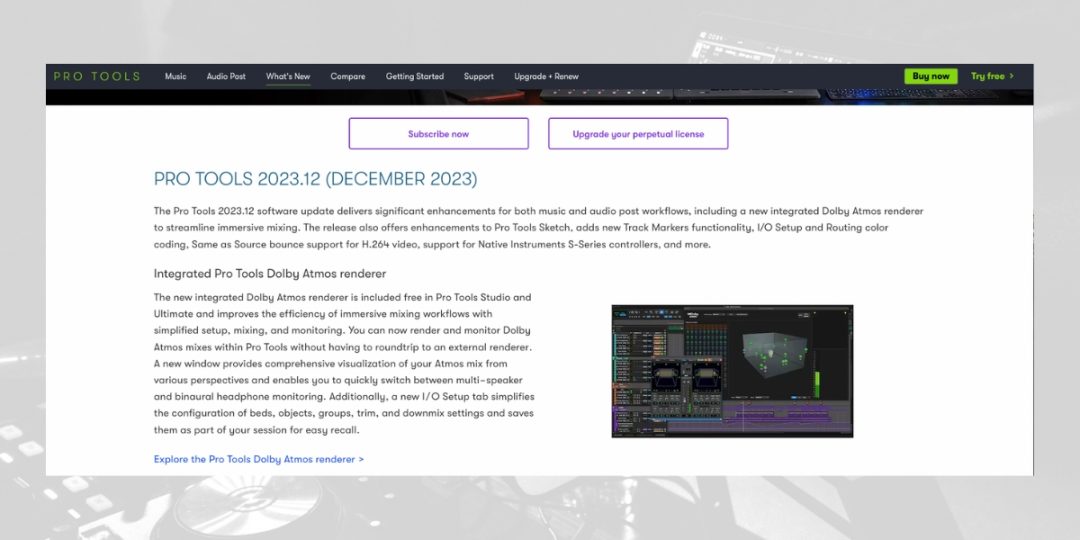
Knowing the difference between software updates and full-version upgrades is important if you’re using Pro Tools. Each one plays a distinct role in the software’s functionality and workflow.
This distinction is key for users who need to make informed decisions about their software management, especially in terms of staying current with the latest technological advancements while balancing budget constraints.
- Software Updates: Software updates typically represent smaller, more frequent enhancements or bug fixes to your existing software version. They are often available to users who have an active support plan. Regular software updates are crucial for maintaining the smooth running of your software. They address any bugs or minor issues that might arise and provide incremental improvements.
- Full Version Upgrades: In contrast, full version upgrades are significant updates. They introduce major new features or substantial changes to the software, enhancing its capabilities considerably. Full version upgrades are more than just routine updates; they can transform how you use Pro Tools, bringing in advanced functionalities and often aligning with major shifts in audio production technology. These upgrades might require a separate purchase or a new subscription, even for perpetual license users.
Choosing the Right Path
The choice between regular software updates and full version upgrades largely depends on your specific needs and workflow. Opting for full-version upgrades might be the best route if you want to stay on the cutting edge. That’s because this option keeps you up-to-date with the latest features and advancements.
On the other hand, if your current version of Pro Tools meets your needs and you’re looking for stability and continuity, regular software updates could be sufficient.
By understanding these options allows you to tailor your Pro Tools experience to your requirements. It also ensures that your investment in the software continues to support your creative and professional goals effectively.
Keeping Pro Tools Updated: Best Practices
To streamline your experience and keep your software current, here are a few tips and best practices to remember.
Does Pro Tools Have Automatic Updates?
Pro Tools does not have a native feature for setting up automatic updates within the application itself. Therefore, it’s important to establish a routine for manually checking and installing updates. This involves:
- Regularly Visiting the Pro Tools Website: Avid, the developer of Pro Tools, frequently releases updates. By visiting their website, you can stay informed about the latest versions and download them as soon as they are available.
- Using Avid Link: Avid Link, a software application with Pro Tools, can be useful for keeping track of updates. It notifies you of new updates and allows for easy downloading and installation.
- Email Notifications: Ensure you’re signed up for email notifications from Avid. From time to time you’ll receive alerts directly in your inbox whenever a new update is released.
Regularly Checking for Pro Tools Software Update Announcements
Staying informed about Pro Tools updates ensures that you don’t miss out on important enhancements. Regularly checking for software update announcements can be done through several channels:
- Avid’s Official Communication: Keep an eye on official announcements from Avid. This can be through their website, email newsletters, or official social media channels.
- Community Forums and Blogs: Engage with Pro Tools community forums and blogs. Platforms like Production Expert often discuss the latest updates and provide insights into new features and improvements.
- Training and Certification Programs: Participating in Pro Tools training and certification programs can also keep you informed about the latest updates. These programs often cover the newest features and how to use them effectively.
By implementing these practices, you can ensure that your Pro Tools system is always up-to-date, allowing you to take full advantage of the software’s capabilities and the latest developments in audio production technology.
Conclusion: Staying Ahead with the Latest Pro Tools Features
In conclusion, regularly updating Pro Tools is crucial for audio professionals. Users ensure their software remains advanced and reliable by understanding update options and implementing best practices. This diligence in updating enhances production quality and aligns with industry evolution, keeping users at the forefront of audio technology.
To further enhance your Pro Tools expertise, consider signing up for our best-selling Ultimate Guide To Pro Tools course. In this comprehensive course, Pro Tools master Jon Connolly breaks down the core aspects of recording and mixing.
This course, perfect for both beginners and experienced users, will transform you into a Pro Tools expert. You’ll learn everything from system setup and optimization to recording, editing, and mixing audio to a professional standard.
Connolly’s approach simplifies complex features, ensuring you master the technical aspects while staying creative. Whether you’re recording at home or in a professional studio, this course empowers you to produce polished, high-quality music.
Dive into the world of Pro Tools and revolutionize your audio production skills with this comprehensive course today!






