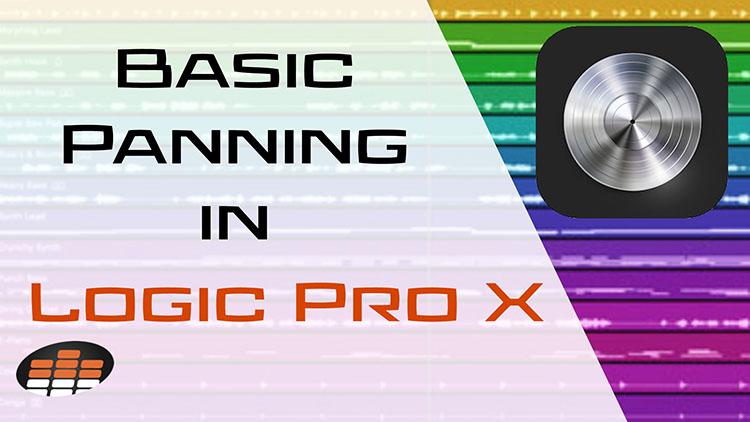Mark Goslett is a London-based music producer and member of the Music Producers Guild. His unrelenting pursuit of excellence in the studio, and decades of work as a musician has brought him to the forefront of the music industry, where his credits include: TV commercials, emerging artists, and a profusion of live sound engineering engagements.
He’s an expert in Apple’s Logic Pro X software, and in this video he demonstrates how to manipulate the stereo field using panning!
Panning instruments around the stereo field is usually the next step after setting basic levels. The concept behind panning is simple: we don’t necessarily have to hear the same thing in both the left and right channels at all times. You can even get really creative with your placement of elements in the stereo field to add interest to your mixes!
Logic Pro X offers three different types of panning.
By right-clicking the panner found above the fader in the mixer window, you’ll open up a box allowing you to select between “stereo pan, the default “balance,” and “binaural pan.” The latter is mostly used for post-production, which we won’t delve into just yet.
Balance is used for mono tracks where we have just a single audio signal. Stereo pan takes into account both channels of audio on your stereo tracks, which can be very useful on, say, a stereo recorded keyboard.
If you saw the segment on mixing basic levels, you’ll notice Mark looped a section of verse and chorus to start the mix. You can do the same for panning, using the first couple listens to get an idea of where you want to pan instruments.
From there, it’s again a matter of moving instruments around to taste! Some more obvious panning moves are left and right rhythm guitars, panning overheads or other percussion left and right, etc.
It’s a matter of experimentation, so jump right in and get mixing!
If you have found the information to be of value, taking a look at our Music Production in Logic Pro X with Rob Mayzes may be worth considering.