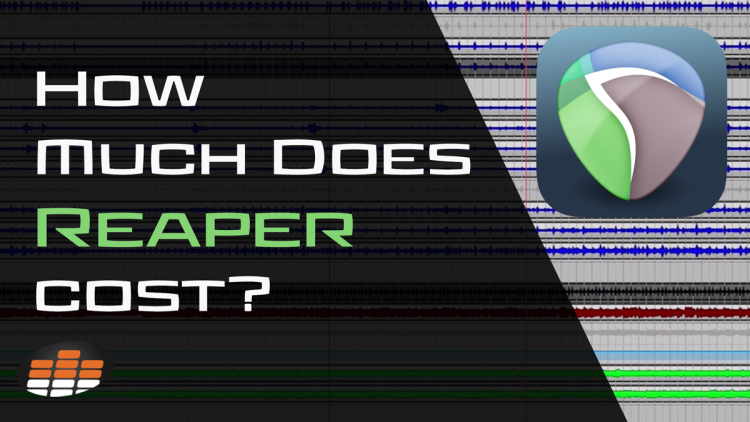Using templates in Studio One can be a massive time-saver, allowing you to open pre-made…
Studio One

How to Fade Out a Song in Studio One (Step-By-Step Guide)
Understanding how to fade out a song or track in Studio One is an important…
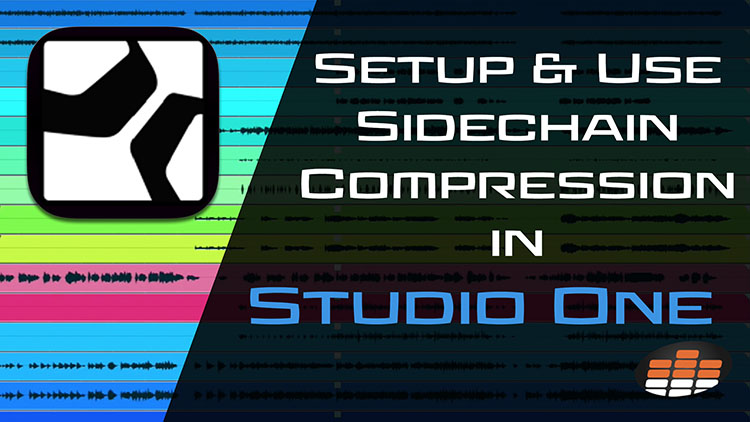
Setting Up and Using Sidechain Compression in Studio One
Carlo Libertini is a Melodyne audio editing specialist with Music Marketing Inc. of North America.…

Using Pitch Correction Quickly and Easily in Studio One
Carlo Libertini is a Melodyne audio editing specialist with Music Marketing Inc. of North America.…
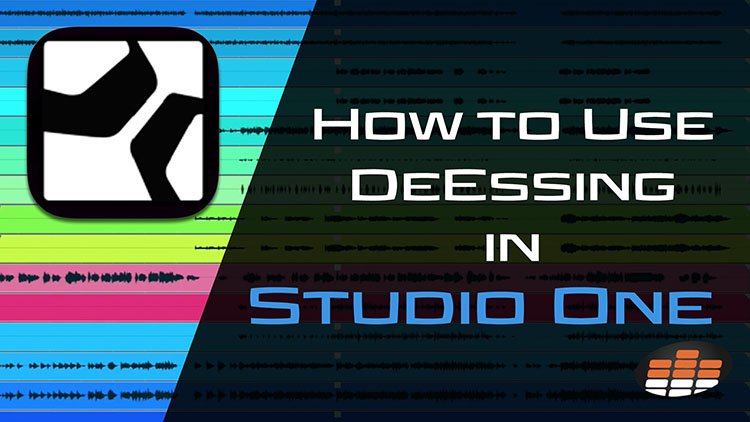
How to Use De-Essing in Studio One
Carlo Libertini is a Melodyne audio editing specialist with Music Marketing Inc. of North America.…

Creating a Track and Recording in Studio One
Carlo Libertini is a Melodyne audio editing specialist with Music Marketing Inc. of North America.…
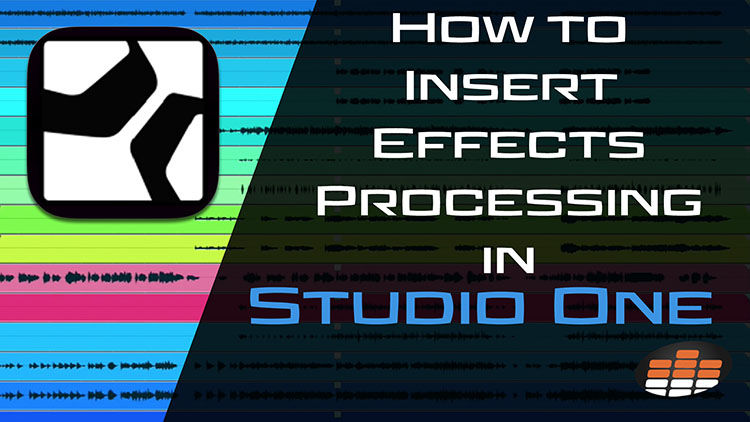
How to Insert Effects Processing in Studio One
Carlo Libertini is a Melodyne audio editing specialist with Music Marketing Inc. of North America.…

How to Record Electric Guitar Directly into Studio One
Carlo Libertini is a Melodyne audio editing specialist with Music Marketing Inc. of North America.…
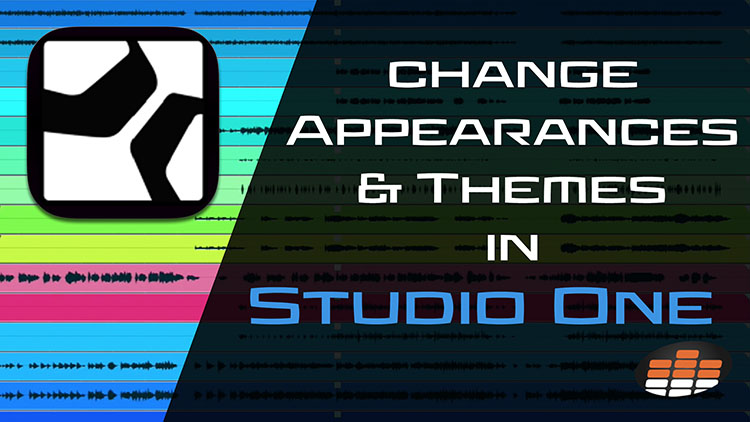
Customizing Studio One’s Appearance and Theme
Carlo Libertini is a Melodyne audio editing specialist with Music Marketing Inc. of North America.…

Creating an Effects Bus in Studio One
Carlo Libertini is a Melodyne audio editing specialist with Music Marketing Inc. of North America.…

Noise Reduction: How to Use Strip Silence in Studio One
Carlo Libertini is a Melodyne audio editing specialist with Music Marketing Inc. of North America.…
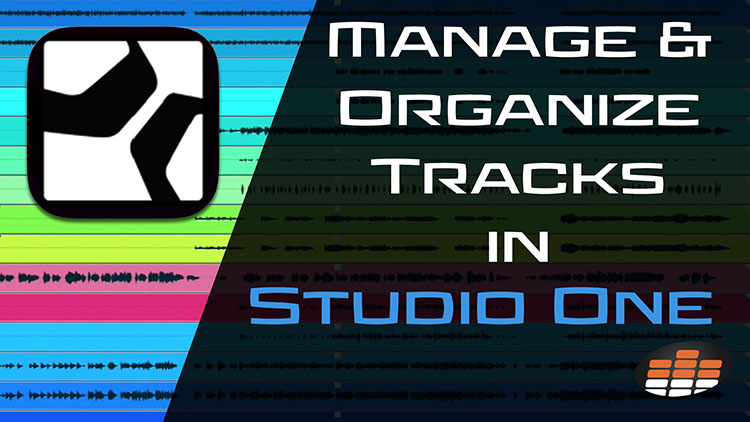
Session Management: How to Organize Tracks in Studio One
Carlo Libertini is a Melodyne audio editing specialist with Music Marketing Inc. of North America.…

How to Use a Click Track in Studio One
Carlo Libertini is a Melodyne audio editing specialist with Music Marketing Inc. of North America.…

How to Set Up an Audio Interface in Studio One
Carlo Libertini is a Melodyne audio editing specialist with Music Marketing Inc. of North America.…

How to Set Up and Manage a Mixer in Studio One
Carlo Libertini is a Melodyne audio editing specialist with Music Marketing Inc. of North America.…

How to Use a Control Surface in Studio One
Carlo Libertini is a Melodyne audio editing specialist with Music Marketing Inc. of North America.…

The Best Audio Interface for Studio One
Carlo Libertini is a Melodyne audio editing specialist with Music Marketing Inc. of North America.…

Getting a Project Started in Studio One
Carlo Libertini is a Melodyne audio editing specialist with Music Marketing Inc. of North America.…

Fundamental Compressor Features in Studio One
Carlo Libertini is a Melodyne audio editing specialist with Music Marketing Inc. of North America.…
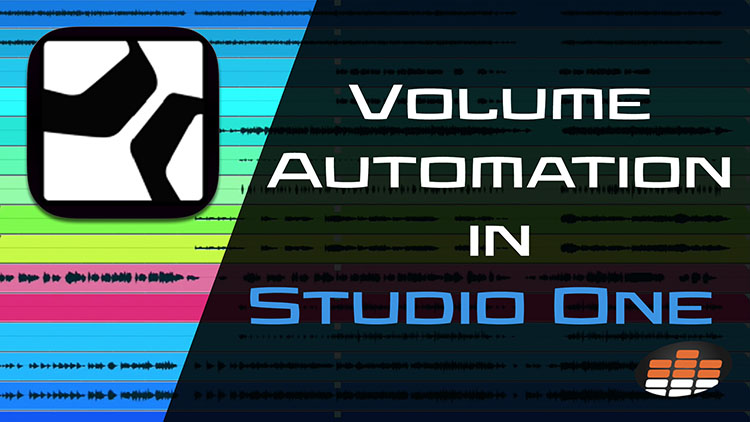
Volume Automation in Studio One
Carlo Libertini is a Melodyne audio editing specialist with Music Marketing Inc. of North America.…
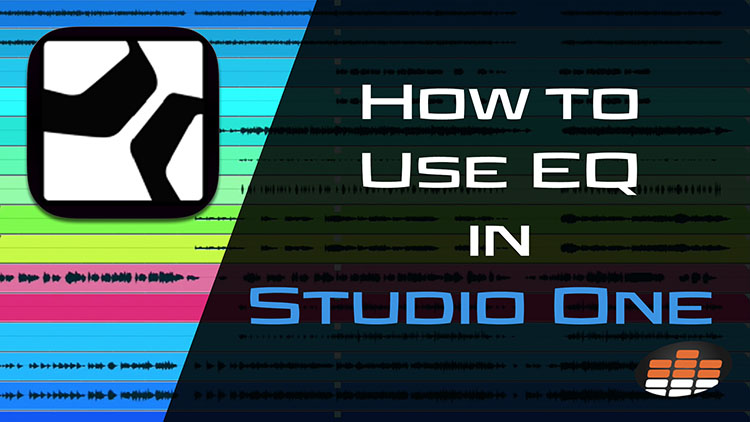
How to Use EQ in Studio One
Carlo Libertini is a Melodyne audio editing specialist with Music Marketing Inc. of North America.…