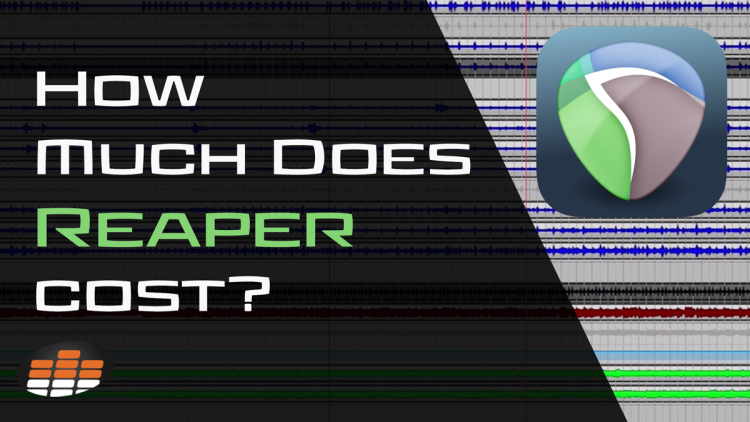Studio One
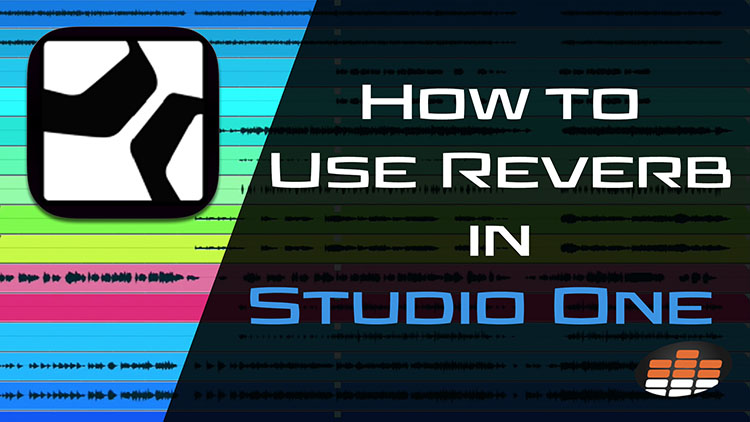
How to Use Reverb in Studio One
Carlo Libertini is a Melodyne audio editing specialist with Music Marketing Inc. of North America.…

Using Delay in Studio One
Carlo Libertini is a Melodyne audio editing specialist with Music Marketing Inc. of North America.…

Using Dither in Studio One
Carlo Libertini is a Melodyne audio editing specialist with Music Marketing Inc. of North America.…

Panning Audio in Studio One
Carlo Libertini is a Melodyne audio editing specialist with Music Marketing Inc. of North America.…

How to Set Up a MIDI Controller in Studio One
Carlo Libertini is a Melodyne audio editing specialist with Music Marketing Inc. of North America.…

Mixing Audio Levels in Studio One
Carlo Libertini is a Melodyne audio editing specialist with Music Marketing Inc. of North America.…

Punching In and Out in Studio One
Carlo Libertini is a Melodyne audio editing specialist with Music Marketing Inc. of North America.…
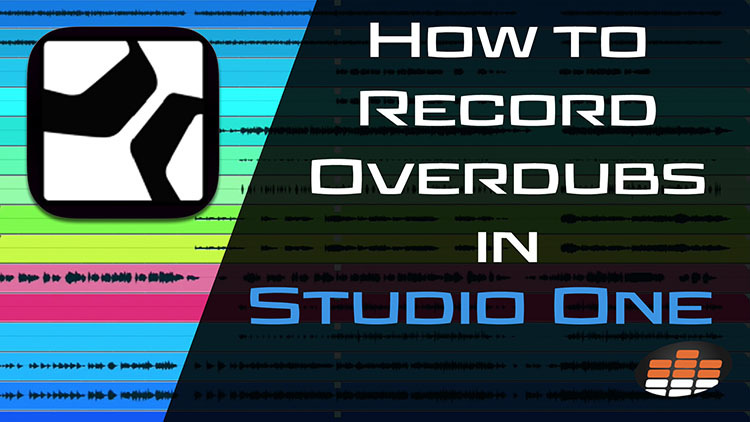
How to Record Overdubs in Studio One
Carlo Libertini is a Melodyne audio editing specialist with Music Marketing Inc. of North America.…
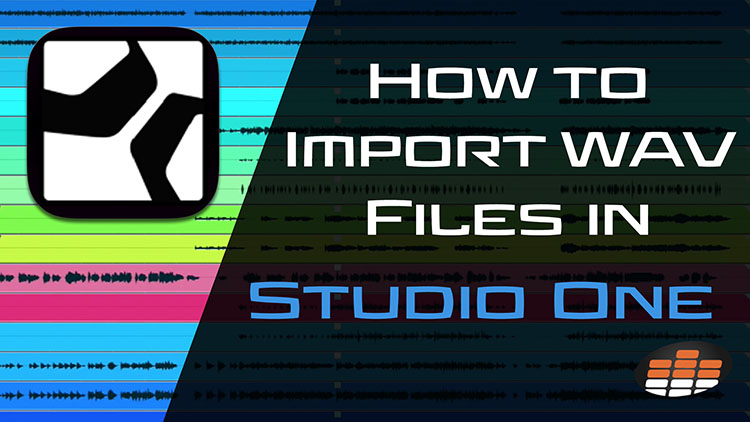
How to Import WAV Files in Studio One
Carlo Libertini is a Melodyne audio editing specialist with Music Marketing Inc. of North America.…

How to Open Sessions in Studio One
Carlo Libertini is a Melodyne audio editing specialist with Music Marketing Inc. of North America.…

How to Install PreSonus Studio One with Carlo Libertini
Carlo Libertini is a Melodyne audio editing specialist with Music Marketing Inc. of North America.…