Canceling a subscription can sometimes feel like a daunting task, but it doesn’t have to be. If you’ve decided it’s time to cancel your Pro Tools subscription, you’ll be glad to know that the process is straightforward and manageable. This guide will walk you through each step, from understanding your subscription options to confirming your cancellation. By following these clear instructions, you’ll ensure a hassle-free experience and avoid any unexpected charges. Let’s get started on how to cancel a Pro Tools subscription efficiently and effectively.
Understanding Pro Tools Subscription Plans
Pro Tools offers a range of subscription plans to cater to various user needs. These plans include monthly and annual options, each providing different features and pricing tiers. Here’s a brief overview of each plan:
- Pro Tools Artist: This plan offers essential recording and mixing tools and is designed for beginners. It costs $9.99 per month or $99 annually.
- Pro Tools Studio: Suitable for more advanced users, it includes additional plugins and a higher track count. This plan costs $34.99 per month or $299 annually.
- Pro Tools Ultimate: Offers comprehensive features for professional audio production, including advanced tools and collaboration options. This plan costs $99 per month or $599 annually.
When choosing a subscription plan, consider the features that align with your needs. Pro Tools Ultimate, for example, offers advanced tools and higher track counts, ideal for professional studios.
Pro Tools Artist is more suited for beginners, offering essential recording and mixing tools. Understanding these distinctions helps ensure you select the right plan for your requirements.
Another critical aspect is the billing cycle. Monthly subscriptions offer flexibility but can be more expensive over time. Annual subscriptions, while requiring a larger upfront payment, often come at a reduced monthly cost. It’s essential to evaluate your usage and budget to determine which billing cycle works best for you.
Additionally, it’s important to be aware of the renewal terms. Pro Tools subscriptions automatically renew unless canceled. Knowing this can help you avoid unexpected charges. Regularly checking your subscription status and understanding these plans ensures you stay in control of your membership.
Key Considerations When Canceling Your Pro Tools Subscription
Canceling your Pro Tools subscription requires careful consideration to avoid losing access to essential tools and services. Here are some key factors to keep in mind when planning to cancel:
- Timing of Cancellation: Canceling your subscription close to the renewal date can prevent unwanted charges. Be sure to cancel before the renewal period starts to avoid automatic billing.
- Impact on Access: Once you cancel your subscription, you may lose access to certain features and updates immediately. This includes cloud storage, support services, and any new software updates that come with your plan.
- Backup Important Data: Ensure all your projects and important data are backed up before canceling. Once your subscription ends, you may lose access to cloud storage and other resources provided by Avid.
- Auto-Renewal Settings: Turning off auto-renewal is crucial to prevent future charges. This process is usually straightforward but must be done correctly to ensure your subscription does not renew.
- Subscriptions Purchased from a Reseller: Auto-renewal is only available if the subscription was purchased from Avid directly, not from a reseller. That’s because you gave the reseller your payment and personal information directly, and it is not shared with Avid.
- Refund Policies: If you cancel within 14 days of purchasing your subscription, you will receive a full refund, and your subscription will end immediately. However, if you cancel after the 14-day period, your payment is non-refundable, and your subscription will remain active until the next billing cycle. To learn more, check out Pro Tool’s Digital Return Policy.
How To Cancel Pro Tools Subscription (Step-by-Step Guide)
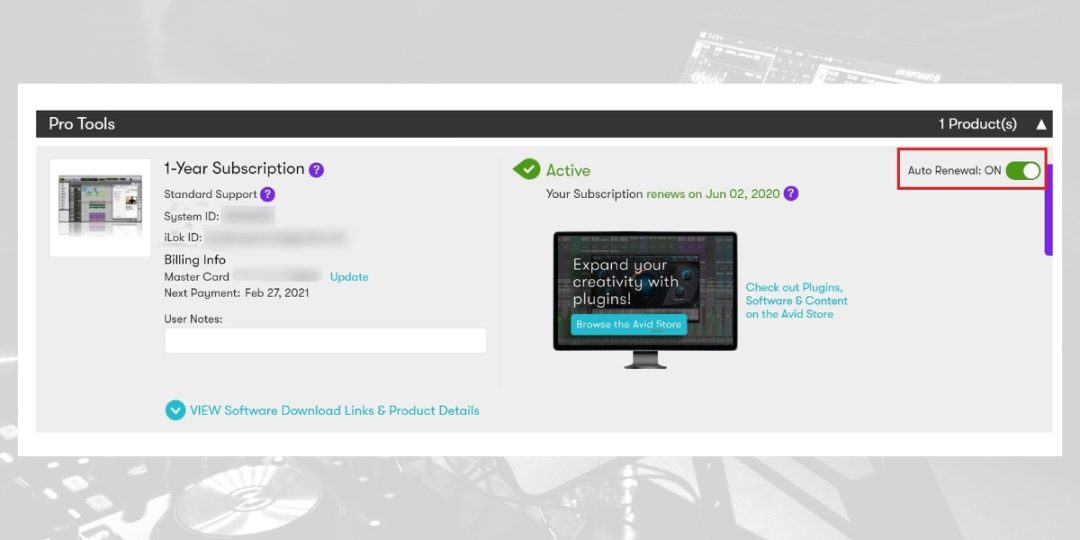
Canceling a Pro Tools subscription can be straightforward if you follow the correct steps. This guide will walk you through the process to ensure you can cancel your subscription without any issues.
Follow these steps carefully to learn how to cancel a Pro Tools subscription effectively.
#1) Logging Into Your Avid Account
The first step in canceling your Pro Tools subscription is to log into your Avid account. This account is where you manage all your subscriptions and licenses.
- Visit the Avid Website: Open your web browser and go to the Avid website.
- Click on ‘Sign In’: Located at the top right corner of the homepage.
- Enter Your Credentials: Input your email address and password associated with your Avid account.
- Click ‘Sign In’: This will take you to your account dashboard where you can manage your subscriptions.
#2) Navigating to Your Subscription Management Page
After logging in, the next step is to navigate to your subscription management page. This page allows you to view and manage your current subscriptions.
- Go to ‘My Account’: Once logged in, click on ‘My Account’ at the top of the page.
- Select ‘My Products and Subscriptions’: In the dropdown menu, choose ‘My Products and Subscriptions.’
- Find Your Subscription: Locate the Pro Tools subscription you wish to cancel.
- Click ‘Manage Subscription’: This will take you to the subscription management page.
#3) Turning Off Auto-Renewal for Your Subscription
To cancel your Pro Tools subscription, you need to turn off the auto-renewal feature. This ensures your subscription will not renew at the end of the current billing cycle.
- Locate the Auto-Renewal Option: Find the auto-renewal setting on the subscription management page.
- Toggle Off Auto-Renewal: Switch the auto-renewal option to ‘Off.’
- Confirm Your Choice: A prompt will appear asking you to confirm turning off auto-renewal. Confirm your choice.
- Receive Confirmation: You will receive an email confirming that auto-renewal has been turned off.
Turning off auto-renewal is a critical step in the cancellation process as it prevents future charges.
If you purchased your Pro Tools subscription from a reseller, please note that auto-renewal is not available for these subscriptions. This is because your payment and personal information are given directly to the reseller and are not shared with Avid. As a result, you will need to manage your subscription directly with the reseller.
Download our most popular resource: 6 Steps for Creating Radio Ready songs to learn the fundamentals of what goes into a professional mix from renowned Producer, Songwriter & Mixer Warren Huart, who has worked on several Grammy-nominated albums!
How to Confirm Cancellation of Pro Tools Subscription
Once you have canceled your Pro Tools subscription, it is crucial to confirm that the cancellation was successful. This involves receiving a confirmation email from Avid and verifying the cancellation status in your account.
Ensuring these steps are completed helps prevent any unexpected charges and confirms that your subscription management was effective.
Receiving Confirmation Email from Avid
After you turn off the auto-renewal for your Pro Tools subscription, Avid will send you a confirmation email. This email serves as official documentation that your subscription cancellation request has been received and processed.
Make sure to check your email inbox for this confirmation. It should clearly state that your subscription’s auto-renewal has been turned off. The email will also provide details about the end date of your current subscription period.
Keep this email for your records in case you need to reference it later.
Verifying Cancellation Status in Your Account
In addition to receiving an email, you should verify the cancellation status directly in your Avid account. Log back into your account and navigate to the ‘My Products and Subscriptions’ section.
Locate the Pro Tools subscription you canceled and check that the status reflects that auto-renewal is turned off and the subscription will not renew. This verification ensures that there are no discrepancies in your subscription status and provides peace of mind that no further action is required.
Closing Thoughts
Canceling a Pro Tools subscription is a straightforward process when you follow the correct steps. It’s essential to confirm the cancellation by receiving a confirmation email from Avid and verifying the status of your account. This ensures that there are no unexpected charges and that your subscription management is complete.
Understanding how to cancel a Pro Tools subscription helps you stay in control of your expenses and subscription services. Whether you are switching to a different plan or taking a break from using Pro Tools, following these steps will ensure a smooth transition.
Looking To Learn More About Using Pro Tools?
If you’re looking to master Pro Tools, our Ultimate Guide to Pro Tools course is perfect for you. This comprehensive class covers everything from the basics of recording and mixing to advanced techniques, ensuring you create consistent and great-sounding mixes.
Enroll today and elevate your audio production skills with expert guidance and practical insights!





