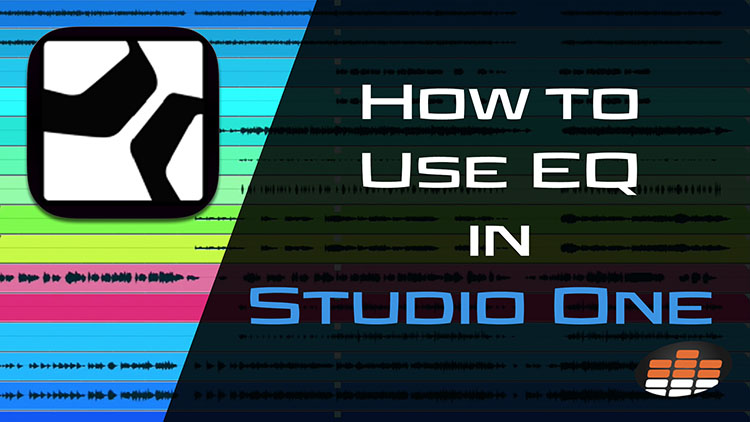Carlo Libertini is a Melodyne audio editing specialist with Music Marketing Inc. of North America. He’s also an audio production engineer with twenty years’ experience, and performs trainings, demonstrations, and services for top studios and institutions across the country. In between production responsibilities he conducts online training seminars, collaborative production meetings, software demonstrations, and video tutorials.
Of course, Carlo is our resident Studio One expert, too! In this segment, he gives quick rundown of using EQ to effect audio in the Studio One DAW!
Typically when we hear the word “EQ” or “equalize,” it means we want to effect a signal at a particular frequency or band of frequencies. Stereo controls like Bass, Middle, and Treble, are very simple EQs we’ve probably all used before. In a DAW, EQ is one of the best ways to make an instrument sound better, or even just different.
Studio One comes with a great stock plugin called Pro EQ. With the Effects window open to the right side of the DAW, you can simply drag and drop the EQ onto a selected track. Pro EQ is a 7-band equalizer from low-cut to high-cut and everything in between!
In audio production, there are two perspectives when it comes to EQ: are you trying to be creative or corrective? A lot of the time, creative EQ means we’re boosting certain frequencies to make an instrument sound different. On the other hand, corrective EQ typically means we’re cutting specific frequencies to make an instrument sound better.
Sweeping is a very common corrective technique used to find frequencies and reduce their volume. You can do so by selecting a band with a narrow bandwidth (Q) and drastically boosting it. Then you’ll “sweep” the band back and forth across the frequency spectrum until you come across a pitch that sounds hollow, or resonant in an unpleasant way. Finally, you can turn the boost you used to sweep into a cut to remove the frequency from the instrument.
For more helpful hints on using EQ in Studio One, check out Carlo Libertini’s beginner’s guide below!