As a digital audio workstation, Reaper offers users unparalleled flexibility and customization options. It even allows you the flexibility to alter the look and workflow of the DAW via custom themes. The best Reaper themes bring visual appeal to your workspace and streamline the interface to suit your workflow preferences. They embody the perfect blend of form and function, enhancing usability and productivity.
In this guide, we’ll explore the best themes available today. We’ll focus on themes that stand out for their design, functionality, and ability to inspire creativity.
Customizing Your Workflow with Reaper Themes
Reaper Themes are integral to customizing the DAW to suit individual workflows and aesthetic preferences better. These themes allow users to change the visual appearance of Reaper without affecting its functionality.
By altering colors, layouts, and overall design, themes can significantly enhance the user experience. Ultimately, the ability to customize your Reaper theme makes recording, mixing, & mastering more enjoyable and efficient.
What Is The Point Of Reaper Themes?
The purpose of Reaper themes extends beyond mere cosmetic changes. They play a crucial role in improving user interaction with the DAW.
These themes help make navigating the interface more intuitive and personalized. They can also streamline the music production process, reduce visual fatigue, and inspire creativity.
Enhancing Workflow and Creativity
Themes in Reaper are designed to optimize the user’s workflow. By customizing the interface, users can organize elements in a way that makes sense for their specific production style.
This could speed up the process of mixing, editing, and mastering tracks. A well-designed theme can reduce clutter, highlight essential controls, and improve accessibility.
In other words, themes can make Reapermore responsive to the user’s needs.
This customization can lead to a more efficient workflow, allowing quicker navigation and operation. These improvements are essential in a creative process where momentum and inspiration play critical roles.
Moreover, the aesthetic aspect of these themes can significantly impact creativity.
A visually appealing interface can stimulate a user’s imagination and create a more enjoyable and inspiring production environment. The right theme can set the tone for a session, whether it’s a sleek, modern look or a classic console vibe.
It can also encourage greater creative exploration and experimentation.
Personalizing the Music Production Experience
Personalization is another critical aspect of Reaper themes. Every producer has unique preferences for how they interact with their DAW.
While one user might prefer a minimalistic design that focuses on essential functions, another might benefit from a theme that mimics the layout of analog gear. One that offers a more tactile feel to digital production.
Themes allow users to tailor their DAW to reflect their personal style and workflow preferences, making the music production experience more comfortable and intuitive.
Custom themes also enable users to bridge the gap between different DAWs. For producers transitioning from another software to Reaper, themes replicating the look and feel of their previous DAW can ease the learning curve.
This makes the transition smoother and less daunting.
This familiarity can help maintain productivity levels, allowing users to focus on creativity rather than learning new software from scratch.
- RELATED: The 7 Best Free Reaper Plugins
Best Reaper Themes for an Optimized Workflow
Selecting the right theme for Reaper can significantly impact your music production workflow. Let’s explore the seven best Reaper themes that stand out for their design and functionality.
#1) FL Studio Theme Beta 4: A Modern Feel for FL Studio Fans
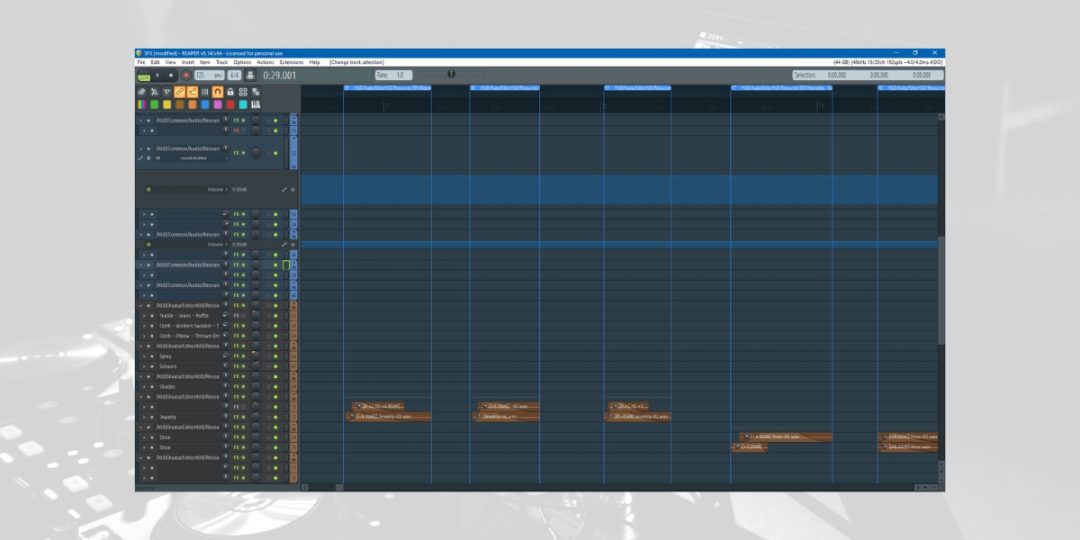
The FL Studio Theme Beta 4 is a favorite among FL Studio aficionados transitioning to Reaper or those who appreciate FL Studio’s layout. It provides a modern and sleek interface, closely mirroring the aesthetic and workflow of FL Studio.
This theme includes custom icons, a unique startup logo featuring the orange pepper logo beneath the Reaper symbol, and a color scheme that gives Reaper a contemporary feel.
The adjustments in track colors and layout preferences suggested by the theme’s creator further enhance the resemblance to FL Studio. This makes it an excellent choice for users looking for familiarity combined with Reaper’s powerful functionality.
#2) Pro Tools 12.5: Seamless Transition for Pro Tools Users

The Pro Tools 12.5 theme is meticulously crafted to offer a seamless transition for users moving from Pro Tools to Reaper. It replicates the Pro Tools interface with remarkable accuracy, from track layouts and colors to icon images.
This makes it almost indistinguishable from the actual Pro Tools DAW.
This theme is particularly beneficial for easing the learning curve for former Pro Tools users. It retains the look and feel they are accustomed to. While the transport controls are purely aesthetic and not functional, the overall design significantly reduces the adaptation period.
Ultimately, this makes it a top choice for users valuing continuity in their workflow
#3) RLive: Replicating Ableton Live’s Look and Feel

RLive theme is a boon for producers transitioning from Ableton Live to Reaper. This theme aims to replicate the familiar and beloved interface and workflow of Ableton Live within Reaper’s flexible environment.
It captures the essence of Ableton’s plugin chain, layout, and workflow, offering Ableton users a comforting sense of familiarity. The theme also includes custom actions for track size adjustments, mimicking Ableton Live’s dynamic track resizing feature.
While it doesn’t replicate the Live View, its close emulation of Ableton’s look and operational feel makes it an invaluable asset for users seeking to combine Ableton’s intuitive interface with Reaper’s robust functionality.
#4) CubicPack3: A Cubase User’s Dream in Reaper

The CubicPack3 theme is tailor-made for Cubase users who wish to bring the look and feel of Cubase into Reaper.
This theme stands out for its accurate replication of Cubase’s user interface. This includes everything from the mixer layout to the iconic piano roll, ensuring a seamless transition for Cubase aficionados.
Uploaded in 2019, CubicPack3 goes to great lengths to ensure users might forget they’re not actually using Cubase. It offers a nostalgic yet fully functional experience within Reaper. This theme is perfect for those who appreciate Cubase’s design ethos but desire Reaper’s expansive feature set and flexibility.
#5) Beatwing: Modern Aesthetics with Minimalistic Design

Beatwing offers a departure from the emulation themes in this list. It presents a unique, modern, and minimalistic design that prioritizes functionality and workspace efficiency.
The Beatwig theme doesn’t aim to replicate another DAW’s look but instead offers a fresh perspective with its sharp, clean lines and a simple color palette of orange and gray. This theme is highly recommended for users looking for an alternative to the default Reaper theme that enhances workflow without overwhelming with unnecessary visual elements.
Beatwing’s design especially appeals to producers who value a streamlined interface that focuses on the essentials.
These features make it an excellent choice for enhancing productivity in Reaper.
#6) iLogic 3.9: A Logic Pro Themed Visual Overhaul

The iLogic 3.9 theme is an excellent choice for users fond of Logic Pro’s sleek interface. It offers a close replication of the Logic interface within Reaper. This theme captures the essence of Logic Pro with its detailed visual overhaul.
From the color schemes to volume sliders and mixer heads, they embody the high-quality aesthetic expected from Apple’s flagship DAW. It’s especially appealing for those accustomed to Logic’s environment, seeking to maintain a similar visual experience in Reaper.
#7 Hydra: A Theme with a Minimalistic Yet Functional Design

The Hydra theme for Reaper does not directly draw inspiration from Studio One but rather presents its unique aesthetic and functional design. It is known for its clear and minimalistic appearance, which enhances the overall user experience without overwhelming unnecessary visual elements.
The theme focuses on readability and workflow efficiency, featuring well-organized track and mixer panels that are easy to navigate. Its color scheme is designed to reduce visual fatigue, making long mixing and editing sessions more comfortable.
Hydra stands out for its balance of simplicity and functionality, appealing to users who prefer a clean and efficient workspace without sacrificing the powerful features Reaper is known for.
How To Install Custom Reaper Themes
Here’s how you can install custom Reaper themes:
- Download the Theme: First, choose a Reaper theme you like. Themes can be downloaded from various sources, including the official Reaper Stash, forums, or third-party websites. Themes usually come in ‘.ReaperThemeZip’ file format.
- Open Reaper: Next, Launch Reaper on your computer. Ensure it is up to date to avoid compatibility issues with newer themes.
- Install the Theme: Subsequently, there are two common methods to install the theme:
- Method 1: Drag and drop the ‘.ReaperThemeZip’ file directly into the Reaper window. Reaper will automatically recognize and apply the theme.
- Method 2: Manually place the ‘.ReaperThemeZip’ file into the ColorThemes folder located in Reaper’s installation directory (e.g., C:\Program Files\REAPER\ColorThemes on Windows or the equivalent directory on macOS).
- Activate the Theme: Go to Options > Themes in Reaper’s top menu. You should see the newly added theme listed there. Click on it to apply the theme.
- Customization: Some themes may offer additional customization options. Explore the theme settings by right-clicking on the transport bar or accessing theme options through the Action menu, if available.
- Enjoy Your New Look: After applying the theme, your Reaper workspace will be updated with the new look. At this point, take some time to familiarize yourself with any changes to the interface.
Additional Tips:
- Backup: Before installing new themes, consider backing up your current settings, especially if you’ve customized Reaper extensively.
- Compatibility: Check the theme’s compatibility with your version of Reaper. Some themes may require a specific version to function correctly.
- Customization: Many themes allow further customization. Explore the theme settings or accompanying documentation for tips on adjusting the theme to your preference.
- Community Support: If you encounter issues, the Reaper forums are an excellent resource for help. Many theme creators and users share solutions and customization tips there.
Download our most popular resource: 6 Steps for Creating Radio Ready songs to learn the fundamentals of what goes into a professional mix from renowned Producer, Songwriter & Mixer Warren Huart, who has worked on several Grammy-nominated albums!
Closing Thoughts: Maximizing Productivity with Custom Reaper Themes
In conclusion, Reaper themes are tools that enhance the music production process. They have the potential to optimize your workflow, stimulate creativity, and allow for a high degree of DAW personalization.
Users can create a more efficient, enjoyable, and creative music production environment by carefully selecting and customizing themes. Hopefully, you can find a theme that suits your needs and preferences using this list of the best Reaper themes.
If you’re ready to take your Reaper workflow to the next level, we highly recommend you check out our best-selling course, the Ultimate Guide To Reaper.
In this course, led by professional engineer Adam Steel, you’ll dive deep into the world of Reaper. Adam’s insights ensure you hit the ground running, whether just starting or aiming to refine your skills.
Ultimately, he demystifies the initial setup and delves into recording, editing, and mixing to professional standards. He also unveils Reaper’s hidden gems that promise to accelerate your workflow.
The inclusion of multi-tracks for hands-on practice ensures that by the end of this course, you’ll understand Reaper’s capabilities and apply them confidently in your projects.
Sign up today to transform your audio production in Reaper forever!





