In the music production world, sampling allows artists & producers use to use existing audio to create original new sounds. In this article, we will explore how to sample in Logic Pro X. We will focus on taking a look at the unique tools and tricks that you can use when sampling in Logic to help ensure the smoothest possible workflow.
What Is Sampling?
Before we get into the specifics of how to sample in Logic Pro X, let’s define sampling. Sampling is a term used when artists use a portion of an existing audio recording within their own song. These recordings, commonly known as samples, come from existing songs or any other audio source to get re-mixed into new songs.
Sampling was first used in the early 20th century but began to explode in popularity with the rise of hip-hop in the 1970s & 1980s. It started when early hip-hop artists began using turntables to loop and manipulate vinyl records to create unique beats. This gave them the ability to blend existing songs into original compositions, seemingly without boundaries.
Fast forward to the modern day, and sampling has evolved into a fundamental aspect of modern music production. Sampling is used by a massive range of artists from different backgrounds and genres.
The beauty of sampling lies in its ability to blend the old and the new to create something exciting. Ultimately, sampling bridges the past and present, allowing musicians to pay homage to their musical influences while forging their path forward with cutting-edge innovation.
Where Do Samples Come From?
Samples can be sourced from various places. Some producers create their own samples by recording live instruments or vocals, while others explore libraries of pre-recorded samples available online.
Additionally, many artists use sample packs. Sample packs are collections of professionally recorded and curated sounds that cater to specific music genres or themes.
If you plan on using samples, it’s important to be aware of any copyright laws that may apply. You should always be sure to get the proper permissions when using copyrighted material. You wouldn’t want someone illegally stealing and sampling your music, after all.
Nowadays, numerous royalty-free sample packs are readily available, offering a nearly unlimited amount of options for you to experiment with guilt-free.
Download our most popular resource: 6 Steps for Creating Radio Ready songs to learn the fundamentals of what goes into a professional mix from renowned Producer, Songwriter & Mixer Warren Huart, who has worked on several Grammy-nominated albums!
Is Logic Pro X A Good DAW For Sampling?
Absolutely!
Logic Pro X makes sampling easy thanks to its user-friendly interface and wide range of built-in functionality. Logic Pro also offers a variety of unique tools that make working with samples easier than ever before.
The “Quick Sampler” tool, for example, allows you to easily load and edit samples, allowing for an uninterrupted workflow. Quick Sampler allows you to adjust the sample’s pitch, optimize settings, and play the samples using a MIDI or USB keyboard.
Additionally, the “Alchemy” synth plugin allows you to adjust the pitch and key of samples further, making it easier to harmonize the sample with the project. This is especially useful if you are adding samples to your project after you have already established a specific sound.
Finally, Logic Pro X famously has a deep and expansive library of virtual instruments (VSTs) and logic pro plugins. These VSTs and plugins allow producers to use free, built-in samples within their projects.
How To Sample In Logic Pro X (4 Tips)
Here are four tips to get you started on your sampling journey. These are tips and tricks that we have learned through trial and error, which should help streamline your process.
#1) How To Import Samples To Logic Pro X
First things first, you need to import your samples into Logic Pro X. To do this, follow these simple steps:
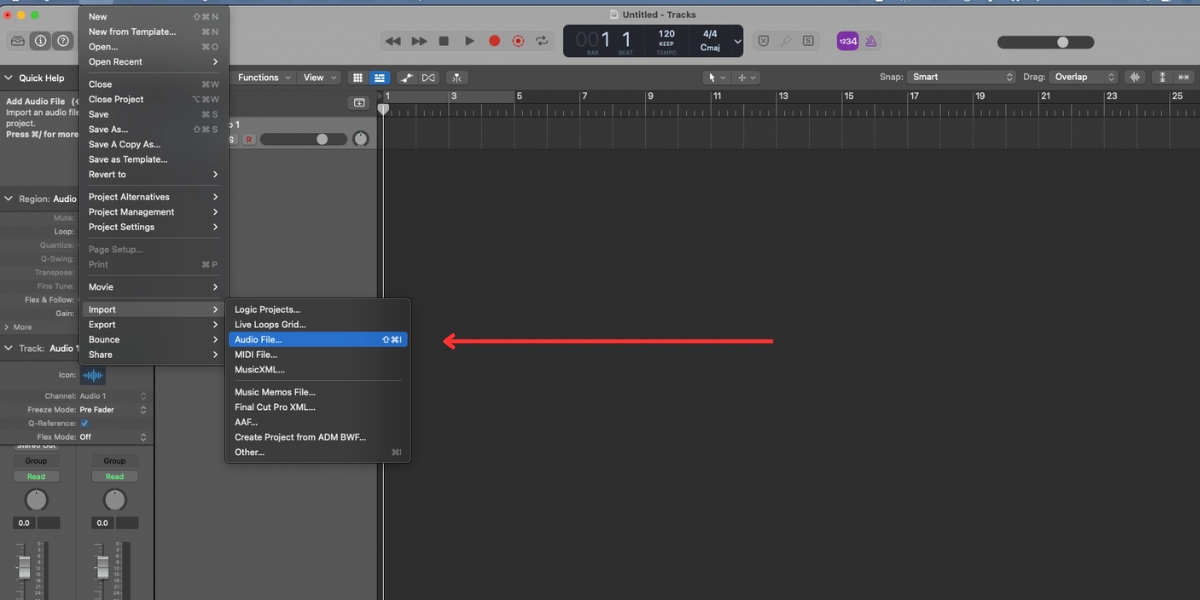
- Open Logic Pro X and create a new project or open an existing one.
- Then go to the File drop-down menu, then select “Import,” and choose “Audio File.“
- Lastly, browse your computer for the desired sample and click “Open” to import it into your project.
Once you have imported your sample, you can place and adjust it the same as you would any other audio track.
#2) Creating A Loop
We have found that sampling and looping often go hand and hand. A loop (or looping) is simply a repeating segment of audio. You can use loops as the backbone of your track or as a subtle layer in the background.
In Logic Pro X, creating and organizing looped samples is easy whether you’re looping an entire song or just a section of your song
Here’s how to make a loop in Logic Pro X:
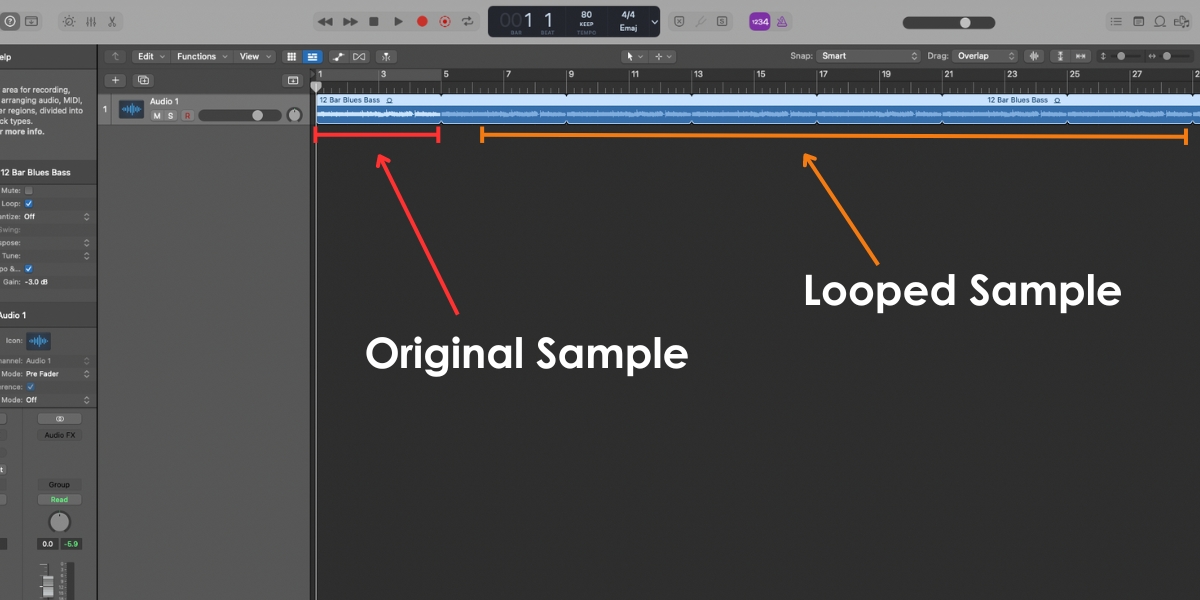
- Highlight the section of the sample you want to loop.
- Next, press the “L” key on your keyboard or go to the Edit menu and select “Add Region to Loop Library.”
- From here, you can adjust the duration of your sampled loop. You can allow the loop to play continuously throughout the entire song, or you could shorten it and use it in selected spots to add some excitement to your song.
It’s as easy as that! How you choose to use your loop samples from there is completely up to you!
#3) Utilize Alchemy To Match Pitch & Key
When you’re working with samples, you might have trouble matching the pitch and key of your sample to fit your track harmonically. Luckily, we’ve found that Logic Pro X’s native Alchemy sample manipulation synth offers a quick & easy solution.

- To open Alchemy in Logic Pro X, simply create a new Software Instrument Track. Then click on the Instrument slot, and select “Alchemy” from the pop-up menu.
- Drag your sample into Alchemy.
- Next, click on the “Pitch” button and set it to “Follow.“
- Alchemy will automatically adjust your sample’s pitch to match your project’s key.
We love using Alchemy’s powerful sample manipulation features. It allows you to seamlessly integrate any sample into your project. It allows you to create a harmonious and professional-sounding result with ease.
#4) Load Audio Files Into Quick Sampler
Logic Pro X’s Quick Sampler is a fantastic tool for quickly manipulating and playing back your samples.
Here’s how to load your audio files into Quick Sampler:

- Create a new Software Instrument Track and choose “Quick Sampler” from the pop-up menu.
- Next, Drag and drop your desired audio file into Quick Sampler. You can also record new samples using connected hardware like a microphone, synth, or drum machine.
- When adding a sample, you can choose “Optimized” for automatic tuning, loudness, length, and loop points adjustments, or “Original” to preserve the sample’s original settings.
- Finally, to listen to your sample, use musical typing or connect a USB/MIDI keyboard. The sample maps to keys above and below the defined root key, typically set to C3. Lower keys play the sample at a lower pitch and slower speed. Higher keys play it at a higher pitch and faster speed.
Looking for More Logic Pro Tutorials?
By now you should be ready to get out there and start sampling! Hopefully, this guide has given you a solid foundation for understanding how to sample in Logic Pro X.
If you’re ready to take your music production skills to the next level to start creating truly great music? Music Production In Logic Pro X with ROB MAYZES is a course that will take you through everything you need to know about developing more professional-sounding mixes.





