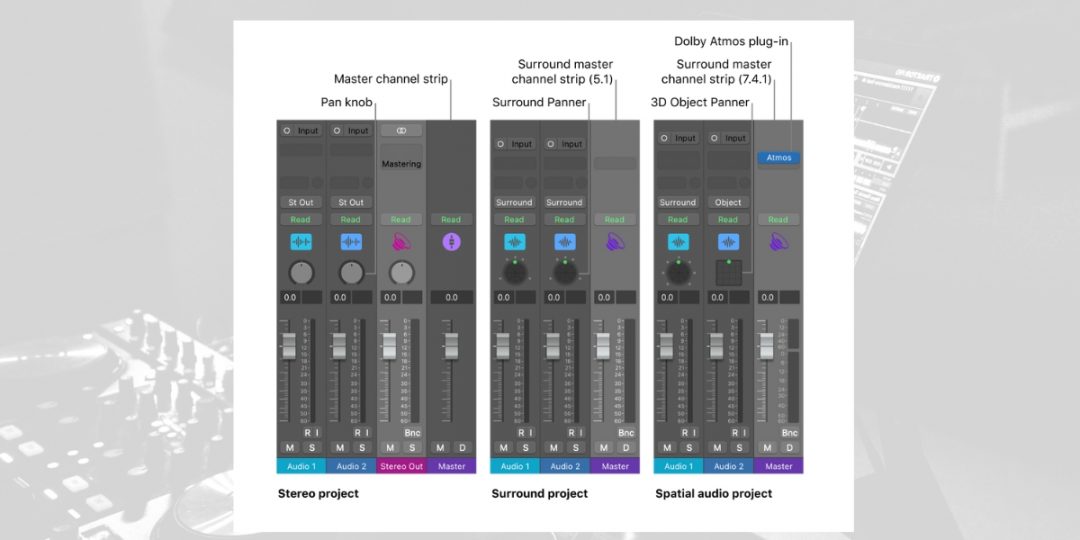Spatial audio in Logic Pro X offers a new perspective on sound in music production. This feature enables a three-dimensional audio landscape, enhancing the depth and realism of tracks. Learning to utilize Spatial Audio effectively can be a massive asset for audio engineers working within Logic Pro. Ultimately, Spatial Audio enables you to create more immersive and engaging audio experiences. This is crucial if you want your music to stand out in the modern music production field.
This article provides a comprehensive guide on mixing with Spatial Audio in Logic Pro X. We cover everything you need to know to start mixing using Spatial Audio.
What Is Spatial Audio in Logic Pro X?
Spatial Audio in Logic Pro X is an advanced feature that significantly enhances your audio production abilities. It enables the creation of a 3D audio environment, which allows sounds to be placed around the listener in a more lifelike manner.
This feature is significant for modern music production, providing a deeper, more immersive experience than traditional stereo sound.
In Logic Pro X, Spatial Audio is primarily facilitated through Dolby Atmos support. This integration allows producers to design soundscapes that are much more dynamic and encompassing. Consequently, Spatial Audio makes it possible to position sound elements in a virtual space, giving the impression that they come from different directions and distances. This is a crucial evolution from the conventional two-dimensional approach to audio mixing.
The implementation of Spatial Audio in Logic Pro X is intuitive, making it accessible to both professional sound engineers and hobbyists. Altogether, its user-friendly interface allows for the experimentation and exploration of sound in a spatial context, opening up new possibilities for creative expression.
This advancement is indeed a technical improvement and a creative tool, offering a new way to approach sound design and music production.
In essence, Spatial Audio in Logic Pro X represents a leap in how sound can be manipulated and perceived, setting a new standard for audio quality and listener engagement in music production.
Setting Up Logic Pro X for Spatial Audio

At this time, preparing Logic Pro X for Spatial Audio involves configuring your workspace and selecting the right plugins. Following this setup is the foundation for creating immersive audio experiences.
#1) Configuring Your Workspace for Spatial Audio in Logic Pro X
Firstly, we recommend that you first check the System Requirements at this point. Ensure your computer meets the minimum specifications for Logic Pro X, focusing on operating system, processor, RAM, and storage space.
- Set Up Your Audio Interface: First, connect your audio interface to your computer and verify its compatibility with Spatial Audio output.
- Arrange Your Speakers (If Applicable): Position your speakers according to standard surround sound setup guidelines, placing them around you in a circle for an optimal listening environment.
- Configure Logic Pro X Settings: Next, open Logic Pro X, navigate to ‘Preferences,’ then to ‘Audio.’ This is where you can adjust your audio settings.
- Select Output Device: Choose your audio interface or speaker system as the output device in the ‘Audio’ settings.
- Configure Surround Sound Setup: Match your speaker arrangement in Logic Pro X with the appropriate surround format if you have a surround sound system.
- Set Up a Monitoring Environment: Use headphones that support spatial audio playback or adjust your speaker setup for accurate spatial reproduction.
- Test Your Setup: Play a spatial audio track to ensure the quality of your setup and make adjustments as needed.
Following these steps, you will create a workspace in Logic Pro X that is conducive to mixing and producing with Spatial Audio. This setup is crucial for accurately monitoring and creating Spatial Audio effects in your music production projects.
#2) Choosing the Right Spatial Audio Plugin
Choosing the right Spatial Audio plugin in Logic Pro X involves understanding your project’s needs and exploring the software’s capabilities. Here’s a simplified guide:
- Review Logic Pro X’s Spatial Audio Plugins: Familiarize yourself with the Spatial Audio plugins available in Logic Pro X’s latest updates, including Dolby Atmos tools.
- Assess Your Project Needs: Also, determine what your specific project requires. For example, the 3D Object Panner is essential for positioning sounds if you’re working on a Dolby Atmos mix.
- Explore Plugin Features: Subsequently, spend time with plugins like Space Designer and Limiter, updated for Spatial Audio, to see how they can enhance your mix.
- Experiment and Evaluate: Additionally, try different plugins to see how each affects your Spatial Audio mix. This hands-on experience is key to understanding their impact.
- Focus on Mix Quality and Monitoring: Your goal altogether is to choose plugins that facilitate Spatial Audio mixing and help you accurately monitor and evaluate the spatial effects in your mix.
By following these steps, you can select the right Spatial Audio plugins that align with your project goals and enhance your overall mixing experience in Logic Pro X. This process is essential for taking full advantage of Spatial Audio’s capabilities.
Download our most popular resource: 6 Steps for Creating Radio Ready songs to learn the fundamentals of what goes into a professional mix from renowned Producer, Songwriter & Mixer Warren Huart, who has worked on several Grammy-nominated albums!
Tips For Mixing In Spatial Audio
Mixing in Spatial Audio involves utilizing Logic Pro X’s capabilities to create a three-dimensional sound experience. This process enhances the depth and immersion of your audio projects.
Integrating Spatial Audio with Traditional Mixing Techniques
Integrating Spatial Audio with traditional mixing in Logic Pro X is about blending new three-dimensional sound techniques with classic stereo mixing. Here are the steps for a smooth integration:
- Understand Spatial and Stereo Principles: Recognize the differences between traditional stereo and Spatial Audio mixing. Stereo focuses on left and right channels, while Spatial Audio involves a 3D sound field.
- Use Logic Pro X’s Spatial Tools: Familiarize yourself with Logic Pro X’s Spatial Audio tools. These tools, including the 3D Object Panner and Dolby Atmos features, allow for intricate sound manipulation in a three-dimensional space. This means you can precisely position audio elements, not just left or right. You can also position them above, behind, and around the listener. This provides an immersive audio experience.
- 3D Object Panner: Enables detailed placement and movement of sound in a three-dimensional field.
- Dolby Atmos Tools: Facilitate the creation of mixes compatible with Dolby Atmos playback systems.
- Space Designer: Updated for Spatial Audio, enhancing your mix’s perception of space and depth.
- Maintain Traditional Mixing Fundamentals: Ensure the core elements of your mix, such as levels, EQ, and panning, are solid before adding Spatial Audio effects. This forms the foundation of your sound.
- Blend Spatial Effects with Standard Techniques: Integrate Spatial Audio effects into your traditional mix. This might involve placing certain sounds in 3D space while keeping others in the stereo field for contrast.
- Balance the Mix: Pay attention to the overall balance. Ensure that the Spatial Audio effects enhance rather than overpower the mix.
- Experiment and Adjust: Experiment with different placements and effects in the Spatial Audio field. Adjust based on what sounds best for your project.
Following these steps, you can effectively integrate Spatial Audio with traditional mixing techniques in Logic Pro X, creating a mix that leverages the best of both worlds.
Closing Thoughts: Enhancing Your Mixes with Spatial Audio
In conclusion, Spatial Audio in Logic Pro X represents a groundbreaking leap in audio production. It offers the potential to create immersive, three-dimensional soundscapes that captivate listeners and elevate your music to new levels.
By harnessing the power of Spatial Audio, you’re not just embracing a tool; you’re unlocking a realm of creative possibilities. It’s about pushing boundaries, experimenting, and staying at the forefront of audio production.
As we have shown, with the right setup and techniques, you can harness the full potential of Spatial Audio.
Taking Your Logic Pro Capabilities To The Next Level
Ready to finally elevate your music production skills to new heights? Our best-selling course, Music Production In Logic Pro X with Rob Mayzes, offers a comprehensive masterclass covering everything you need to know to create professional-sounding mixes.
This course gives you the knowledge and tools to craft immersive and captivating audio experiences. It covers everything from the basics to advanced mixing techniques. Take advantage of this opportunity to unlock your full creative potential in Logic Pro X today!