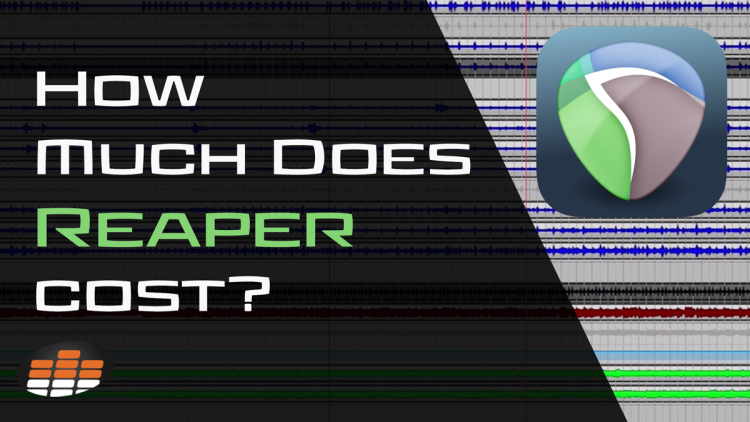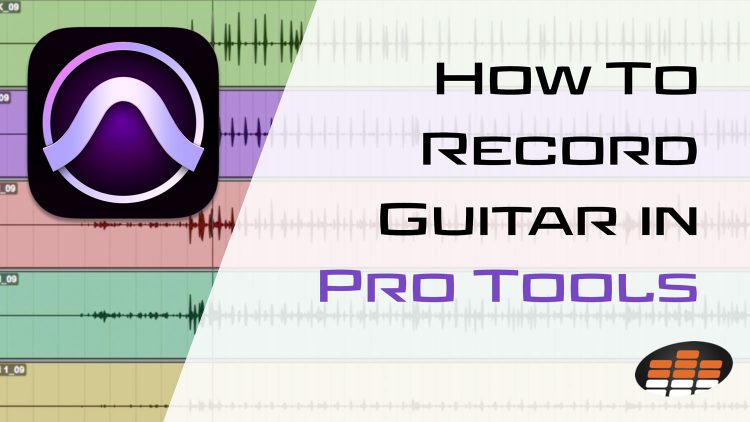Mixing vocals in Logic Pro X using stock plugins can transform your tracks, making them sound professional and polished. This guide will teach you how to mix vocals in Logic Pro X effectively, focusing on using the powerful built-in tools…
How to Export a Logic Project as an MP3
Getting your music out there for the world to hear is an exciting part of being a producer. Having the right tools can make this process smooth and enjoyable. One crucial skill to have in your arsenal is knowing how…
How to Sidechain in Pro Tools (In-Depth Guide)
Understanding how to sidechain in Pro Tools is a valuable skill for any music producer within the DAW. Sidechaining can create dynamic mixes and add clarity to your tracks. You can bring a professional touch to your music by learning…
How To Cancel Pro Tools Subscription (Step-by-Step Guide)
Canceling a subscription can sometimes feel like a daunting task, but it doesn’t have to be. If you’ve decided it’s time to cancel your Pro Tools subscription, you’ll be glad to know that the process is straightforward and manageable. This…
How Much Does REAPER Cost? (Explained)
When considering the array of DAWs available today, Cockos REAPER stands out for a variety of reasons. One major draw for using this DAW is its affordability, especially when considering how customizable and flexible it is for the price. But…
Finding The Best Vocoder Plugin For Logic Pro X (Top 4)
When searching for the best vocoder plugin for Logic Pro X, there’s a fascinating range of tools at your disposal. Each plugin brings its own flavor to the table, turning ordinary vocal tracks into lush, electronic, and harmonically rich soundscapes. …
How To Time Stretch In Logic Pro (Complete Guide)
Understanding how to time stretch in Logic Pro can significantly enhance your music production capabilities. This powerful feature allows you to manipulate the timing of audio recordings without altering their pitch, offering creative flexibility in editing music tracks. In this…
How to Delete a Track in Pro Tools (Step-By-Step)
Managing your sessions in Pro Tools occasionally involves knowing how & when to delete a track correctly. This skill is crucial for maintaining an organized and efficient workflow. In this guide, we will explain how to delete a track in…
How to Make a Beat in Logic Pro X (Step-by-Step Guide)
Today, we’re diving straight into the world of music production, focusing on the art of crafting beats using Logic Pro. Whether you’re a seasoned producer or just starting out, mastering the process of creating beats is essential. From laying down…
How to Change Pitch in Logic Pro X (3 Methods)
Mastering how to change pitch in Logic Pro X is essential for any music producer looking to enhance their tracks. This skill is pivotal for achieving perfect harmony and creative expression within your productions. In this guide, we’ll break down…
The 8 Best Pro Tools Plugins For Your Workflow (Free & Paid)
Exploring the vast world of Pro Tools plugins opens a myriad of possibilities for audio production. Whether you’re enhancing vocals with pitch correction or applying a deep, lush reverb, the right plugins can transform your sound. Pro Tools supports a…
How to Fade in Pro Tools (Step-By-Step Guide)
Crafting the perfect mix is akin to painting with sound, where each stroke influences the final masterpiece. Learning how to fade in Pro Tools stands out as an essential skill for adding depth and emotion to your tracks. Think of…
Finding The Best Reverb For REAPER (Top 4)
Selecting the best reverb for Reaper is crucial for music producers and sound engineers aiming to enhance their tracks. The right reverb adds depth and dimension, significantly impacting the overall sound quality. In this guide, we’ll explain how to choose…
The 10 Best Free Plugins for Logic Pro X To Enhance Your Workflow
Sorting through the vast options of audio production tools can sometimes feel like finding a needle in a haystack. This is especially true when looking for quality plugins without the hefty price tag. That’s why we’ve compiled this list of…
How to Change Tempo in Pro Tools (Step-By-Step Guide)
Whether crafting a slow, heartfelt ballad or an upbeat dance track, tempo is critical to delivering the right impact. Understanding how to change tempo in Pro Tools allows you to mold your music precisely to your vision. It’s not just…
Logic Pro Mastering Assistant: What Is It & How Does It Work?
Embracing the Logic Pro Mastering Assistant introduces a transformative approach to music production. It’s a tool that blends advanced technology with user accessibility to redefine mastering workflows. This guide will explain in detail how the Logic Pro Mastering Assistant streamlines…
How to Automate in Logic Pro X (Complete Guide)
Understanding how to automate in Logic Pro X is essential for any producer looking to refine their tracks creatively. Automation allows nuanced control over your music, from subtle volume adjustments to dynamic effect changes. All in all, automation is a…
The 7 Best REAPER Themes To Customize Your Workflow
As a digital audio workstation, Reaper offers users unparalleled flexibility and customization options. It even allows you the flexibility to alter the look and workflow of the DAW via custom themes. The best Reaper themes bring visual appeal to your…
How To Record Guitar In Pro Tools (Step-By-Step Guide)
Navigating the nuances of recording guitar tracks within Pro Tools doesn’t have to feel like deciphering a complex code. This comprehensive guide will detail how to record guitar in Pro Tools. We will cover everything you need to know for…
How to Fade in Logic Pro X (Step-By-Step Guide)
Diving deep into Logic Pro X without discussing fades is like baking a cake and forgetting the frosting. It’s that final touch that can take your tracks from good to great, adding depth, emotion, and polish. Whether you’re easing listeners…
What Is Pro Tools Low Latency Monitoring & How Do You Use It?
Are you ready to revolutionize your recording and mixing experience? Look no further than Pro Tools Low Latency Monitoring. In the fast-paced world of music production, every millisecond counts. Whether you’re laying down tracks or fine-tuning your mix, minimizing latency…