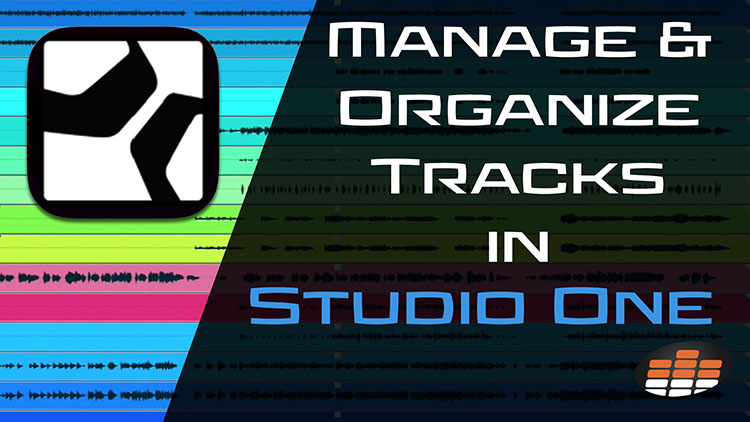Carlo Libertini is a Melodyne audio editing specialist with Music Marketing Inc. of North America. He’s also an audio production engineer with twenty years’ experience, and performs trainings, demonstrations, and services for top studios and institutions across the country.
In between production responsibilities he conducts online training seminars, collaborative production meetings, software demonstrations, and video tutorials.
Carlo is Pro Mix Academy’s resident Studio One expert, too! In this tutorial, he describes how to keep the tracks in your session neat and organized!
Whether you’re tracking or mixing, having an organized session is one of the best things you can do for yourself. You want to be able to spend more time on the music, and less time figuring out where everything is!
Most engineers like to organize their instruments from the bottom up—starting with the kick drum, then snare, hi-hat, toms, and overheads. Next might come bass guitar, rhythm guitars/keyboards, lead instruments, and finally vocals. This will read from top to bottom in the Edit window, and from left to right in the Mixer.
In Studio One, you can make a selection of multiple tracks by clicking the first one, holding shift, and clicking the last one. Now you can drag this selection up or down in the Edit window and place them where you want.
Color-coding tracks is another great way to keep your session organized. You can change colors individually or as a group from the color-picking tab to the far left of the track.
Of course, naming your tracks should always be a priority! Nothing is worse than getting sessions from other engineers and everything is called Audio 1, Audio 2, etc. Simply double-click the track name to change it from the Edit window.
Check out Carlo’s tutorial below for more tips on keeping tidy!