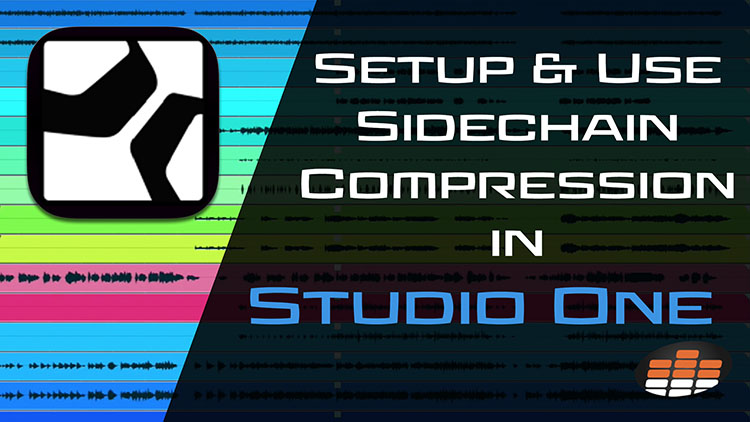Carlo Libertini is a Melodyne audio editing specialist with Music Marketing Inc. of North America. He’s also an audio production engineer with twenty years’ experience, and performs trainings, demonstrations, and services for top studios and institutions across the country.
In between production responsibilities he conducts online training seminars, collaborative production meetings, software demonstrations, and video tutorials.
Carlo is Pro Mix Academy’s resident Studio One expert, too! This quick tip shows how to set up and apply sidechain compression.
Sidechain compression is a technique you’ll hear about all the time. It’s a very simple way of setting up one track to trigger compression on a different track. Carlo’s example shows how you can “duck” a music loop to make room for a voiceover.
The first step is to grab Studio One’s compressor and drag it onto the loop track. You’ll notice right away that there’s a Sidechain button on the plugin interface which you can turn on and then select a track to sidechain—in this case, the VO.
From here it’s a matter of setting the compressor to taste. The idea is to have the music loop turn down in volume every time Carlo’s voice comes through. Ducking with sidechain compression is an automatic way of reducing one track’s volume without having to use automation or other techniques!