Make Your Drums Sound Tight
& Groove Like Never Before
The one thing which always blows my mind when I listen to a performance by a-list musicians is how insanely tightly they lock into the groove.
In my mind, there really is nothing that can replace the energy and feel created by an outstanding rhythm section.
With this course, drummer/producer Myk Robinson teaches you how to make the productions you’re working on sound like these pros.
Inside, you’ll learn how to create drum edits that are completely unnoticable, and how to tighten up the groove to lock in perfectly with the other instruments.
Discover how to create a comp out of multiple takes, cherrypick the best breaks and fills, and how to edit drums in a musical way.
The best part?
You don’t have to spend a fortune to do this!
In fact, just one gig as a drum editor will make up for the costs of this course plus all of the software required.
Inside, you’ll learn how to utilize Reaper for drum editing, which -at $60/license- is one of the most affordable and most powerful DAWs out there.
So what are you waiting for?
Pick up this course and make your performances groove like never before!

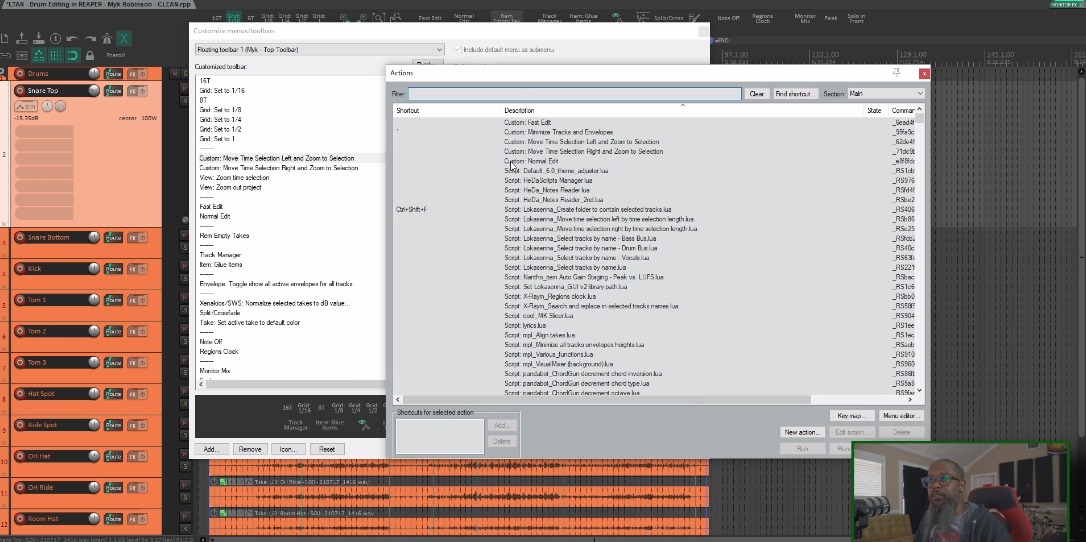
What You’ll Learn
Start Out On The Right Foot: Setup & Optimization
The fact is: Once set up correctly, Reaper is one of the fastest and most efficient DAWs out there.
With an emphasis on ‘once set up correctly’.
Otherwise, its high customizability and multitude of advanced features might make your head spin at first glance.
In this course, Myk teaches you how to set up your first editing session in Reaper and shows you how to customize your settings to make your first session a breeze.
You’ll discover how to utilize:
- Actions
- Scripts
- Hotkeys
- Extensions
- Custom toolbars optimized for editing
Achieve Stellar Parts: Comping
When recording, we are looking to capture a vibe that expresses what we feel in this particular moment. That also means that not every take will be perfect – and that’s absolutely fine!
By using Reaper’s powerful comping capabilities, you’ll be able to sort out the occasional messy fill or roll, and combine the best parts of several takes into one stellar-sounding performance.
Worried about having to slice up and move around 8 or 12 drumtracks, one at a time?
With Reaper, that’s not a problem at all!
Myk teaches you how to comp your entire performance effortlessly and in one go. – Without running the risk of misplacing any of your regions!
By utilizing playlists and grouping.
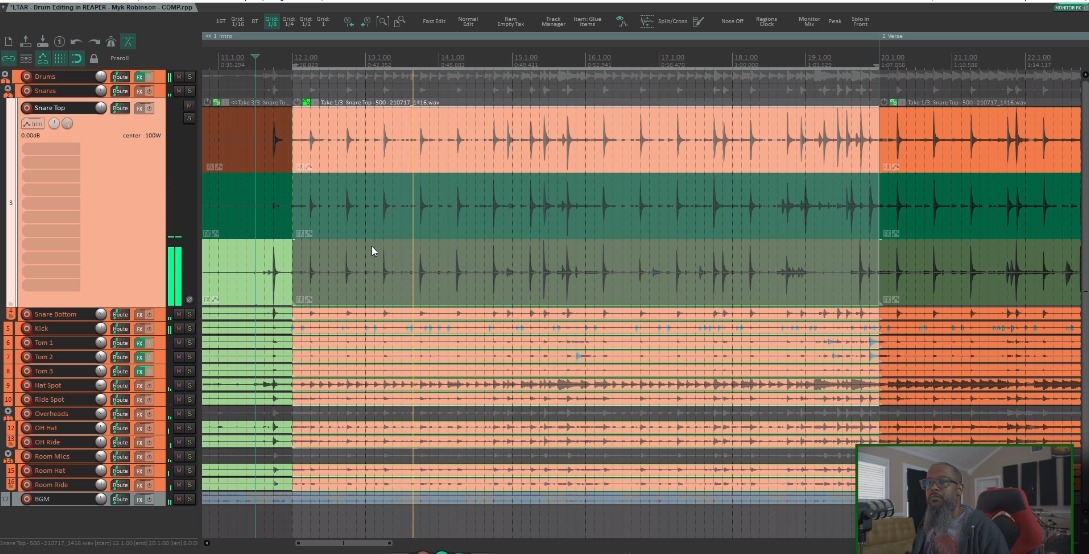
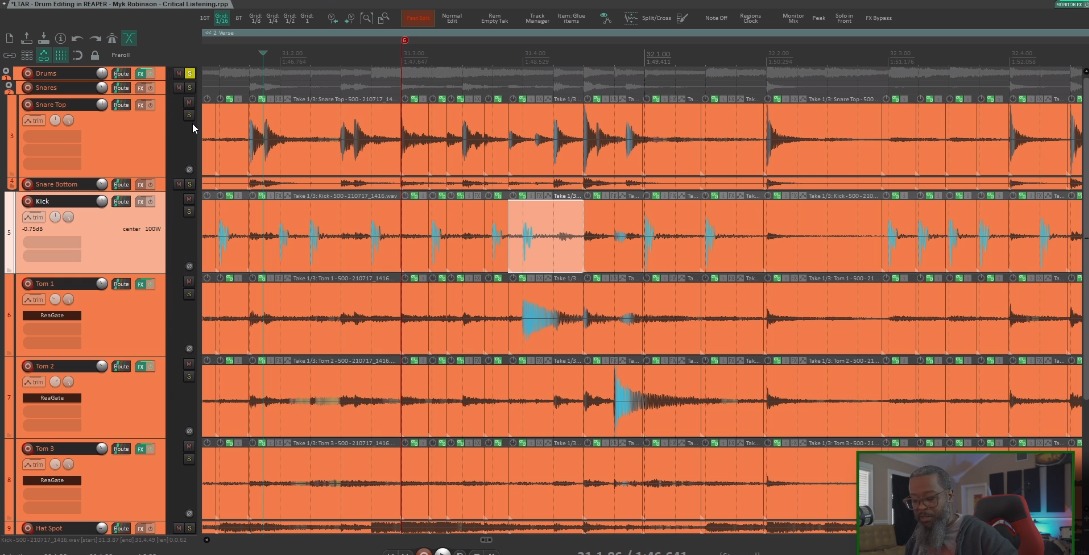
Finetune Your Performance: Musical Editing
We’ve already cherrypicked the best parts of our performance. Now, it’s time to get into the nitty-gritty:
Tighten up the groove and bring it to life!
When editing drums, there are 2 major considerations:
1. We want to avoid any noticable glichtes or artifacts
2. We want keep the performance from sounding robotic and losing its feel
Otherwise, why would we bother recording live drums at all, right?
Fortunately, all of these things can be achieved with critical listening and musical editing.
In this chapter, Myk teaches you the techniques you need to finetune performance, while maintaining feel of the original drummer.
Streamline Your Workflow
Let’s face it: Drum editing is not the most fun aspect of music production
All the more reason to adopt a highly efficient workflow, which allows you to move quickly, and implement the musical features you’re looking for without having to worry about the technical side.
This course is packed full of techniques that’ll tremendously speed up your workflow, and allow you to stay in your creative zone.
Learn how utilize scripts, hotkeys, customization, as well as semi-automatic editing and become a true editing Ninja!
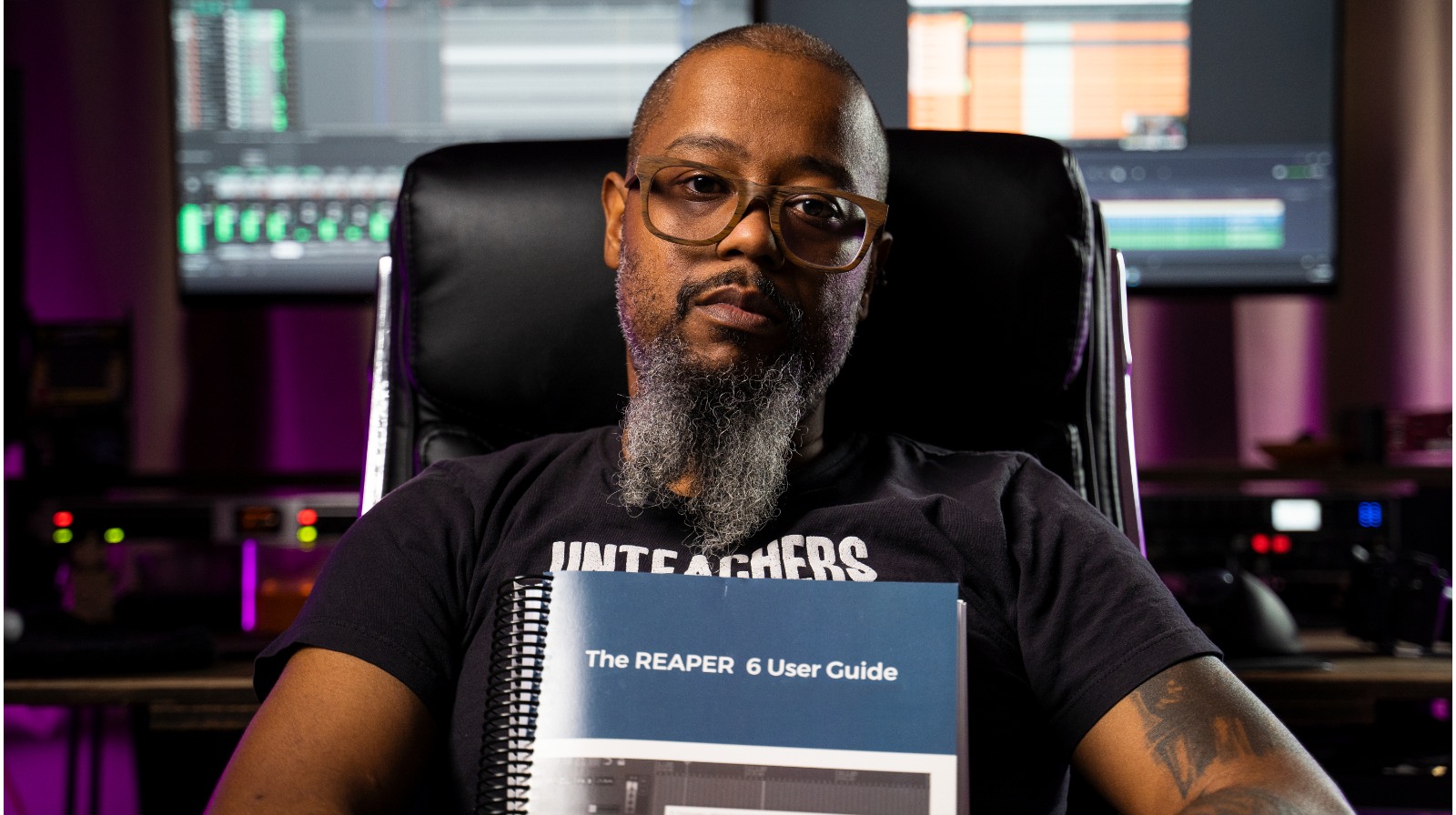

Follow Along With Ease: All Session Files Included
We understand that drum editing is a multi-facetted process, with plenty of small steps along the way.
To make it easy for you to follow along with Myk, we’ve included all session files, as well as created auto-saves with timestaps every 5 minutes.
Access and revisit every part of the course with ease, and practice editing yourself by using the recordings of two different drummers:
- Myk Robinson
- Edward Melton
CHOOSE THE BEST OPTION FOR YOU:
What people are saying about this course
Mentors
Myk Robinson
Hailing from rainy West Tennesse, USA, Myk Robinson is known in some circles as "America's Favorite Small Brown Man." An IT Administrator by day and audio engineer and producer by night, Myk spends a great deal of time in the trenches, working with local and regional bands to help them capture and release their singles and EPs. Although Myk does not have formal training as an audio engineer, years of hands on experience working with performers has taught him a lot, and he thoroughly enjoys sharing what he has learned. Working from home during COVID led Myk to start a YouTube channel to begin sharing his love for all things REAPER, and also to begin teaching himself to edit video. Fast forward to just over a year later, and Let's Talk About REAPER has about five thousand subscribers.Viewers tend to appreciate his laid back delivery method, with each video being short and to the point, but also packed with information and entertaining. Myk has the heart of a teacher and absolutely loves connecting with other REAPER users. Some of the limitations of YouTube with regards to communicating with the audience lead Myk to start The Unofficial REAPER Users Group on Discord, which as of this writing is nearing 2000 members in less than a year. Myk is primarily a guitarist and bassist and has played in several regional punk, rock, and metal bands for over twenty years. It's been said that you can always find a singer and a guitar player, but reliable drummers and bassists are a hard find for many. This concept lead to Myk learning to play the drums after having a drummer from one of his bands move out of state. Of course, learning to play the drums lead to wanting to learn to record drums. Myk has spent the past few years refining the art of tracking live drums, as well as editing multi-mic drum performances with multiple takes. He takes a light handed approach to editing and has an old school "get it right at the source" attidue, but also understands that technology is here to help, and ultimately desires to blend the conveniences of modern technolgy with some of the concepts taken from traditional "old school" recording methodology. Myk is happily married, with three adult children and a rather large Brazilian Mastiff named Belle.
Learn MoreEndorsed by Legends and Pros Alike

Issac Slade

Jack Douglas

Joe Perry

John Krivit
100% Satisfaction Guarantee
Don’t wait to get your hands on this amazing content. You can buy this course right now for only $37. If for any reason you don’t feel that your productions have improved after watching this course, simply shoot us an email within 30 days and we’ll give you a full refund, no questions asked.

