PRODUCE AUDIO ON A PROFESSIONAL LEVEL
ALL-NEW 2023 COURSE – UPDATED FOR REAPER 7!
Reaper is probably the most affordable out of all the major DAWs available on the market today. Whether you’re looking to produce music, film audio, voiceovers, or podcasts, you should keep Reaper at the top of your list as one of your best options. With version 7 just around the corner, this is a good time to find out what it can do…
Sound-On-Sound magazine recently wrote:
“…if you forced me to work exclusively with any single software package, I’d choose REAPER any day.”
So what’s the deal?
Can this software actually keep up with other popular DAWs? At $60 for a license!?
It absolutely can! Once you set it up correctly, it is one of the fastest and most efficient DAWs out there.
In this course, professional engineer and one of the earliest adopters of Reaper, Adam Steel, shows you how to get off on the right foot with Reaper and turn it into a true digital workhorse, which’ll have you pumping out pro-grade audio projects by the truckload.
Learn how to perform the initial setup and optimize your system, discover how to record, edit and mix audio to a professional standard and understand the little-known features of Reaper that will significantly speed up your workflow.
With 69 chapters and more than 12 hours of detailed instruction, The Ultimate Guide To Reaper comprises the best Reaper tutorials that will teach you everything you ever need to know about Reaper.
It will save you weeks, if not months, of painful trial and error and allow you to spend your time producing amazing audio projects instead.
This course has been completely re-recorded for Reaper 7, highlighting the same fundamentals as before in the new interface, and showing off some of the new and unique features of Reaper 7
Pick up this course today and start producing audio projects on a professional level:

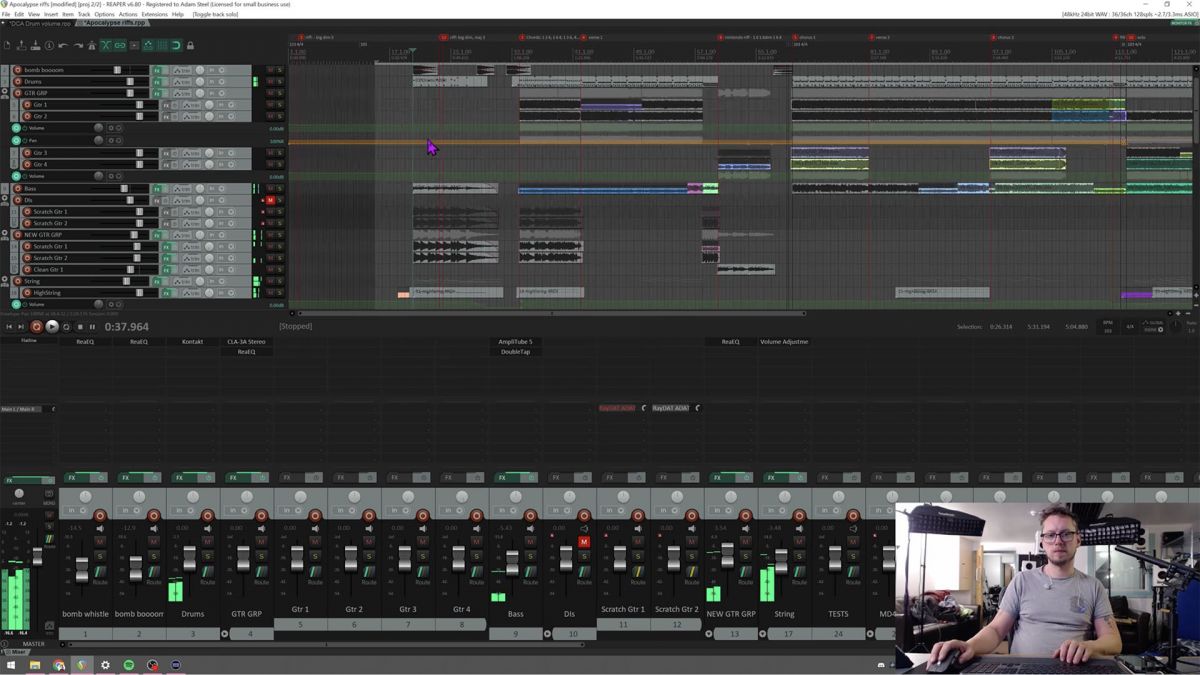
What You’ll Learn
Start Out On The Right Foot: Setup & Optimization
There is nothing worse than purchasing a new DAW, excited to dive in… and having no clue of where and how to start! This course, recently updated for Reaper 7, will take the mystique out of one of the best DAW’s available.
Adam teaches you how to configure your system properly from the get-go, how to optimize your settings, and walks you through how to use Reaper’s basic functions step-by-step – to make navigating your first session a breeze.
- Reaper installation & optimization
- Select the right drivers
- Connect your interface and I/Os
- Different Sample- and Bitrates for Music, Film, etc.
- Improve latency – optimize processing power
- Create your first session & understand basic controls
Stay In Your Creative Flow – By Mastering The Technical Side!
Have you ever had a crystal-clear idea of a sound you wanted to create – and then spent HOURS trying to figure out how to achieve it?
Fiddling around with the technical side of a DAW can disrupt our creative process like nothing else!
Adam teaches you the ins- and outs of every audio processor in Reaper, as well as crucial concepts to significantly speed up your workflow, so you can stay in the creative zone and achieve your desired results FAST – without having to worry about the technical. Everything you ever wanted to know, from setting up your studio hardware, routing Midi and getting the best from your interface, tracking and applying effects, and finally bouncing your mix ready for release – it’s all here.

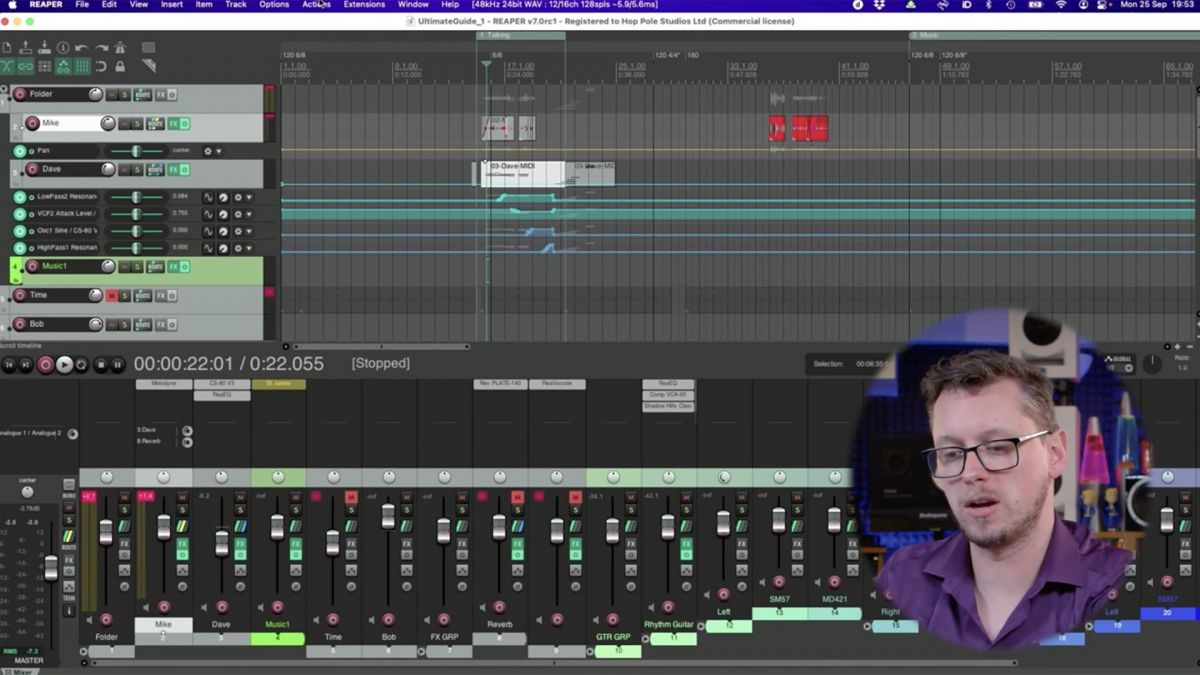
Achieve Stellar Performances: Editing
When recording, we are looking to capture a vibe that expresses what we feel in this particular moment. That also means that not every take will be perfect – and that’s absolutely fine!
By learning how to use Reaper’s powerful editing and comping capabilities, you’ll be able to easily fix the occasional off-note and combine several takes into one stellar & professional sounding performance. With Reaper 7 there is a new Lane based take selection tool available which Adam covers here.
Apply What You’ve Learnt: Recording & Mixing A Song
Knowing how a DAW works, in theory, will not necessarily make you a great producer.
The ‘Recording & Mixing A Song’ section allows you to put everything you’ve learned into practice right away – accompanied by a step-by-step guide.
Follow along with Adam as he records guitars, synths, bass, drums, and vocals, watch him comp, edit and tune each take, and discover how he ties it all together into a professional mix using Reapers stock plugins and also some custom plugins too.

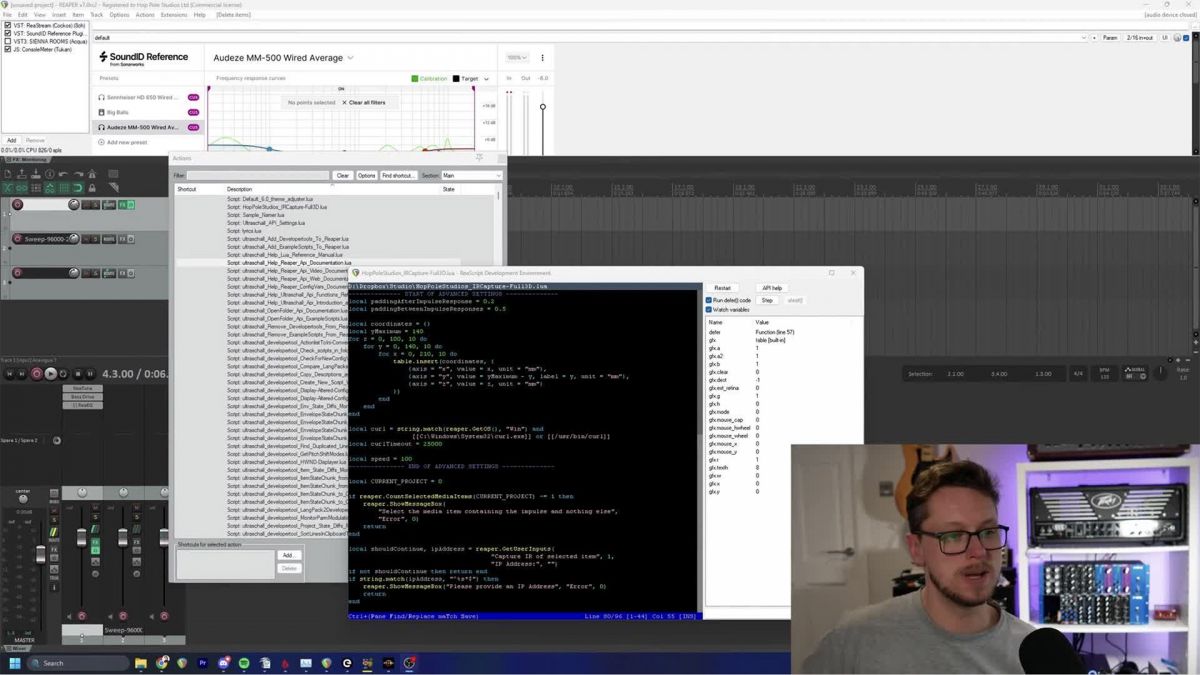
Establish A Highly Efficient Workflow
I’m aware that I’ve mentioned Reaper’s fantastic workflow previously. However, it is actually one of THE fastest and most efficient DAWs out there.
The amount of shortcuts, hotkeys, and additional features it provides is mind-boggling.
After applying all of the tricks, Adam shows you in this course, you’ll virtually be able to fly through sessions and find it hard to switch back to another DAW. Learn to mix for modern surround sound formats including Dolby Atmos and see how easy it is to streamline your workflow and environment.
Protect your work: Backups
It’s crucial to have proper backups in place in case your computer crashes or -god forbid- your hard drive gets fried, especially when running a professional audio business.
Reaper makes creating multiple backups super easy: with the click of a few buttons, you’ll never have to worry about losing a session again. And Adam shows you how in this comprehensive Reaper guide! He covers a number of crucial “under-the-hood” tips in this super accessible course.
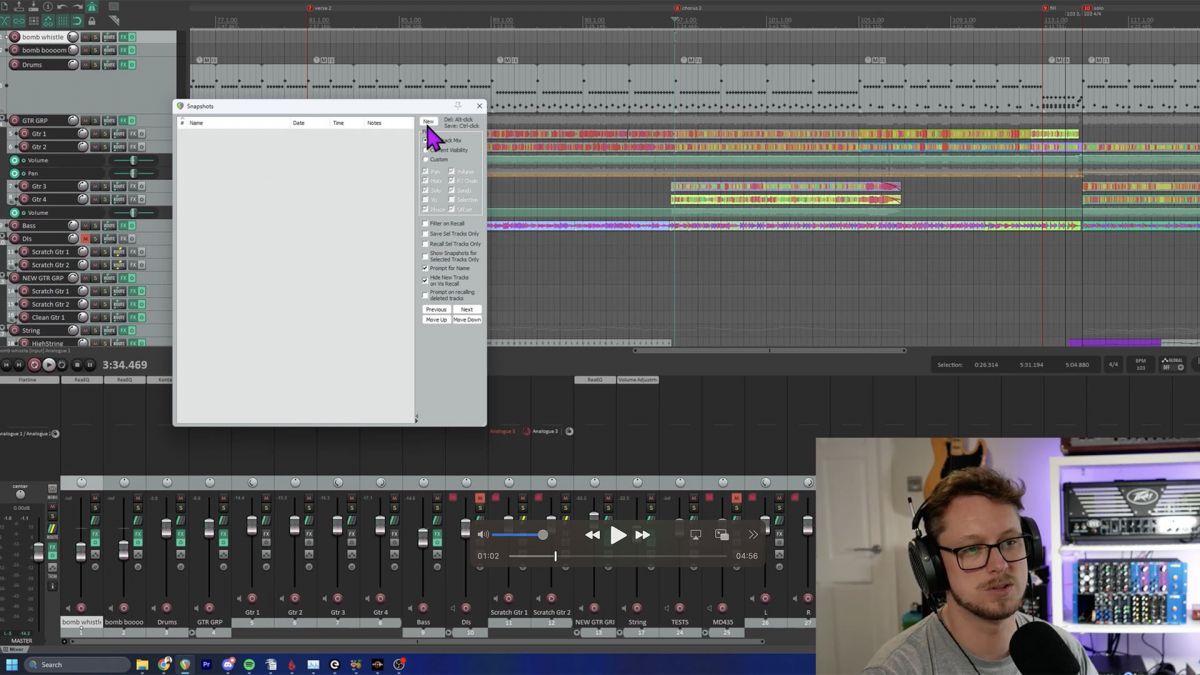
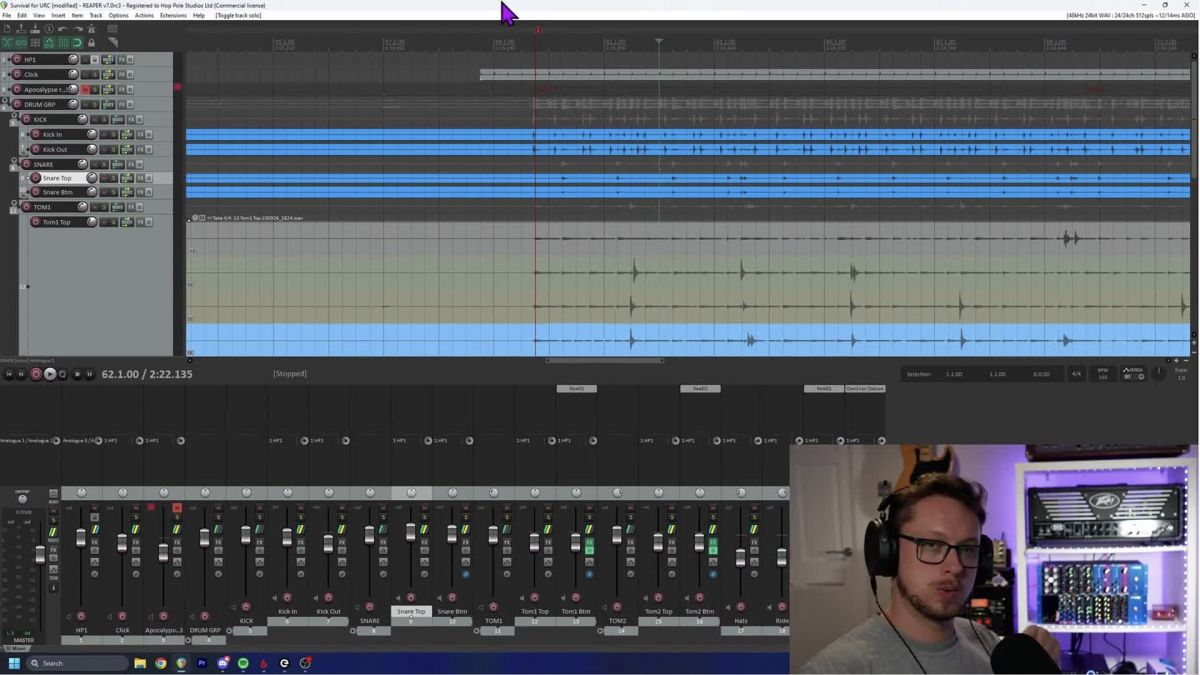
Stay On Top Of Your Game – See what Version 7 of Reaper can do!
Anytime a major update drops, Adam will introduce you to the best and latest features of this amazing DAW, so you can stay on top of your game at any point. This version of the course has been built around the pre-release version of reaper 7 so you can see exactly what the latest release looks like.
Some of the updates to Reaper 7 include:
- 128 Channels per track (yes, you read that correctly…)
- Visual improvements to enhance your workflow
- Alternate lane based system for choosing takes
We’ve included the multitracks for the song ‘Survival’ by Adam Steel as a Reaper project, so you can practice your new skills on a fantastic session and edit and mix this song for yourself.
What people are saying about this course
Adam is a wizard when it comes to Reaper. I’ve learnt so much and my workflow has sped up immensely!
Thanks Adam!
Samuel E.
This is really inspiring to make music!!! The information is excellent!!!!
Keith B.
Mentors
Adam Steel
Adam Steel (often refered to as “The Reaper Guy”) is a Recording Engineer, Studio Owner, Film Sound Producer and YouTube personality from Manchester, England. His varied background and distinct Britishness draw a rapidly increasing viewership, now into several million views. He has been professionally recording and mixing music and film…
Learn MoreEndorsed by Legends and Pros Alike

Issac Slade

Jack Douglas

Joe Perry

John Krivit
100% Satisfaction Guarantee
Don’t wait to get your hands on this amazing content. You can buy this course right now for only $197. If for any reason you don’t feel that your mixing has improved after watching this course, simply shoot us an email within 30 days and we’ll give you a full refund, no questions asked.
